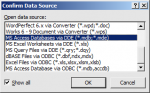Hello, i have standard welcome letters that go out to all customers, it is always the same except the date, contact and address.
Is there a way i can build my template letter in to my db and maybe a command button that is entered on that contact and it will add the date, contact and address and i can just print it?
Is there a way i can build my template letter in to my db and maybe a command button that is entered on that contact and it will add the date, contact and address and i can just print it?