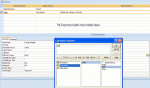Minddumps
Registered User.
- Local time
- Yesterday, 19:55
- Joined
- Jul 5, 2011
- Messages
- 73
SOLVED--SEE BELOW TRAFFIC
background of what I'm trying to accomplish: I have set-up a column in a query to count the amount of null values for each record. However, when a field has information and then is deleted, that field is now read as blank (or 0 value) instead of null and my count is thrown off. I used an update query to change those blank fields into nulls.
Ok this being said, I do not want to have to keep changing each field each time I find blanks, so my question is, is there a function or macro or module that will automatically change a newly created blank field into a "null value"?
background of what I'm trying to accomplish: I have set-up a column in a query to count the amount of null values for each record. However, when a field has information and then is deleted, that field is now read as blank (or 0 value) instead of null and my count is thrown off. I used an update query to change those blank fields into nulls.
Ok this being said, I do not want to have to keep changing each field each time I find blanks, so my question is, is there a function or macro or module that will automatically change a newly created blank field into a "null value"?
Last edited: