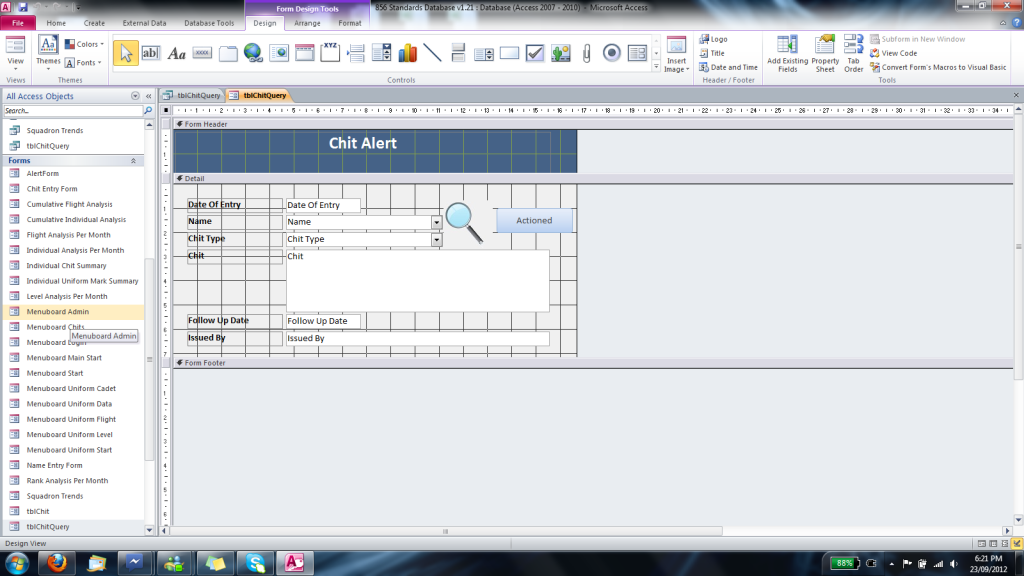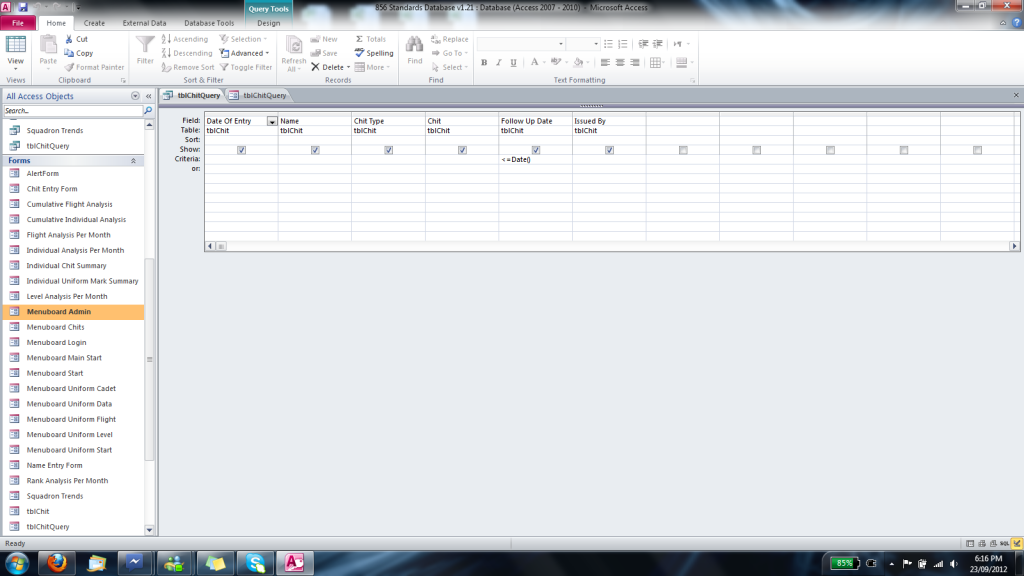Now from what I've read, I know that Access cannot actually completely automatically email people. If I have to press a button for these emails to go out, that is fine.
Basically, a user will enter observations about someone, and there is a field on the form to enter who made the observation (drop down menu), and to enter a follow up date. There is an autoexec command which prompts these observation forms to come up when you open the database if the follow-up date is due. This way users can easily see when a follow up needs to be dealt with. However, not everyone has access to my database, so I would like these follow ups to be emailed to the person who entered them (pdf format). I have a table which lists all users and their email addresses. I just don't know how
Any help would be appreciated, thanks!
Basically, a user will enter observations about someone, and there is a field on the form to enter who made the observation (drop down menu), and to enter a follow up date. There is an autoexec command which prompts these observation forms to come up when you open the database if the follow-up date is due. This way users can easily see when a follow up needs to be dealt with. However, not everyone has access to my database, so I would like these follow ups to be emailed to the person who entered them (pdf format). I have a table which lists all users and their email addresses. I just don't know how
Any help would be appreciated, thanks!