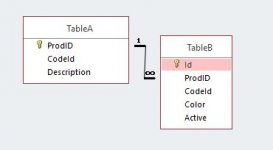Goodmorning,
I am struggling with one of my queries. Basically their are two tables, which are used to build a query to populate data.
Table A:
ProductID = PK
CodeId
Description
Table B:
Id = PK
ProductID > multiple ProductID of the same can be exist in this table
CodeId
Color
Active > Their can only be one "True" value by ProductID. The combination productID (tableB) and Active ("True") should be unique.
First question:
I have create a inner join with the two tables.
I would prefer to use a left outer join from A to B.
However the performance of Access would be reall slowed down. Could somebody explain why this is?
Second question:
When opening the query (Please see attachement - Query1), I want to achieve the following:
1.) Filling in a new CodeId (TableA) > TableB is automatically filled with the corresponding ProductID and CodeId.
2.) When inserting the new record in TableA, the active column of Table B needs to get a standard value of "True".
I have tried to explain my problem in simplified scenario. After looking a half day yesterday, I have the feeling that I need to have fresh look on the solution
Hopefully somebody could guide me a little bit in the right direction.
If their are questions, please let me know and thank already very much for the help!
I am struggling with one of my queries. Basically their are two tables, which are used to build a query to populate data.
Table A:
ProductID = PK
CodeId
Description
Table B:
Id = PK
ProductID > multiple ProductID of the same can be exist in this table
CodeId
Color
Active > Their can only be one "True" value by ProductID. The combination productID (tableB) and Active ("True") should be unique.
First question:
I have create a inner join with the two tables.
I would prefer to use a left outer join from A to B.
However the performance of Access would be reall slowed down. Could somebody explain why this is?
Second question:
When opening the query (Please see attachement - Query1), I want to achieve the following:
1.) Filling in a new CodeId (TableA) > TableB is automatically filled with the corresponding ProductID and CodeId.
2.) When inserting the new record in TableA, the active column of Table B needs to get a standard value of "True".
I have tried to explain my problem in simplified scenario. After looking a half day yesterday, I have the feeling that I need to have fresh look on the solution
Hopefully somebody could guide me a little bit in the right direction.
If their are questions, please let me know and thank already very much for the help!