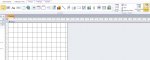I have about 12 tables in a 2010 database and I want to create a single summary form showing key details of the database. Most of these will be count fields using various subset of the tables e,g. total members, count of new members this year, count of those not attending a meeting etc. More than one table will be represented on the form.
How would I set up a series of controls that I then bind to SQL queries? Or is this not the way to do it?
Many thanks
How would I set up a series of controls that I then bind to SQL queries? Or is this not the way to do it?
Many thanks