I know there are already a lot of threads on Inventory, but I'm getting overwhelmed. I am trying to do just a simple inventory (yes, no such thing), but all I need is an On-Hand Stock with In/Out/Removed. I don't need re-order levels or suppliers as what I receive is decided above my pay-grade. The last Access database I made was 20+ years ago, so a very different Access. I am trying to learn VBA, but don't have the time to dedicate to it that I would like.
I've been watching YouTube Design and Deploy where he goes over creating a database, including a short inventory sample, but his solution changes the actual field holding the quantity, it doesn't capture In/Out/Removed
I currently am using an Excel spreadsheet, and this is all I really need to capture for the actual inventory part. Once I get this figured out, I'm confident I can add in the Who requested bits and any other reports/forms I need. Does anyone have recommendations for a simple on-hand database I can study?
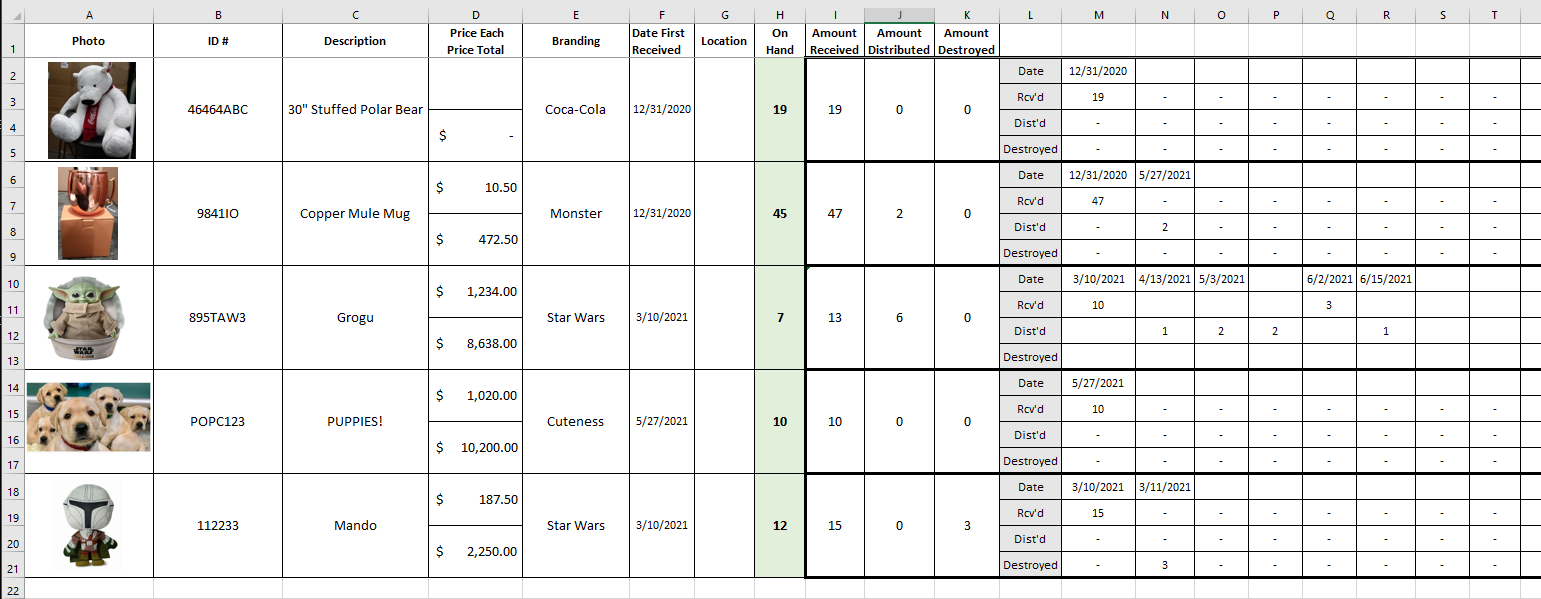
I've been watching YouTube Design and Deploy where he goes over creating a database, including a short inventory sample, but his solution changes the actual field holding the quantity, it doesn't capture In/Out/Removed
I currently am using an Excel spreadsheet, and this is all I really need to capture for the actual inventory part. Once I get this figured out, I'm confident I can add in the Who requested bits and any other reports/forms I need. Does anyone have recommendations for a simple on-hand database I can study?
