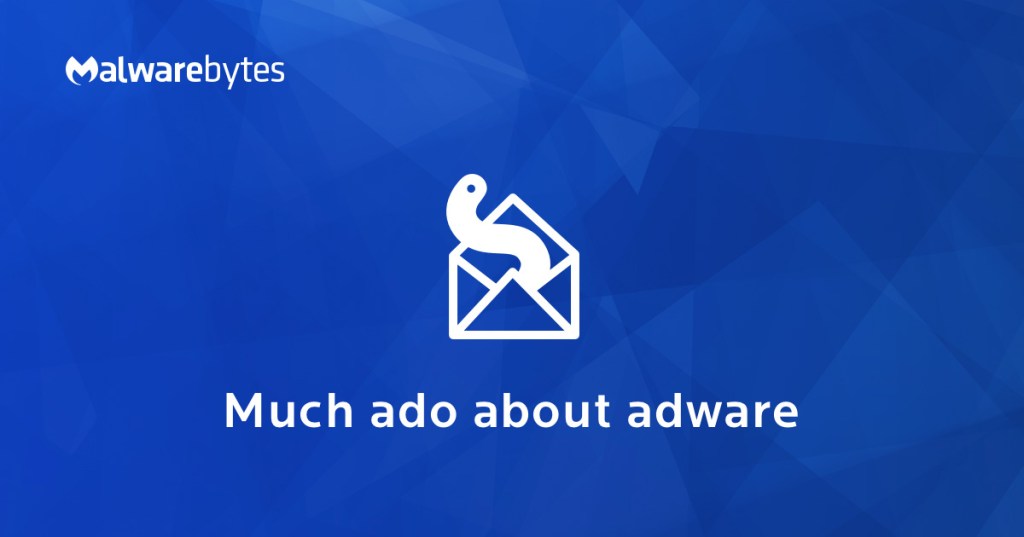Isaac
Lifelong Learner
- Local time
- Today, 02:43
- Joined
- Mar 14, 2017
- Messages
- 9,281
So a few months ago, I persuaded my elderly parents to purchase a laptop computer. In terms of device / internet familiarity, they have had an iPhone for years, but that's it. Limited, very rare instances of Googling something at a library computer.
Early on, I had them install TeamViewer, so that every so often we can have a "tech session" ... This is us on the phone, me remoting in via TeamViewer, performing various housekeeping tasks, ExplorerPatcher to correct Windows 10/11 awful taskbar grouping, installing Chrome and Adobe Reader, making some shortcuts for them, etc.
I believe I failed in one area: Protection from viruses. I over-estimated their savviness in knowing what Google results to click on and just generally what and when to click on things. Somehow, they are getting virus pop ups already. (Screenshot below, I'm fairly sure the McAfee reference is just part of the virus lie).
I didn't install any particular antivirus program. I did make sure that the latest Windows (and Chrome) protections appeared to be on - Firewall, Windows Defender, Chrome Safe Browsing, etc - all allowed to remain at their default settings. I thought that would be enough, as I haven't used an AV program (other than to briefly test them) in practically all my time on the Internet, neither have any of my children. Never had any problem, at least, not more than a small handful in 20 years and if I remember right, each was solved by a one-time sweep using either a trial version of a brand-name AV program, or one of the handy free OpenSource tools on SourceForge, etc.
I'll be setting up a 30-60 min session with them soon to inspect their device as best as I can, as well as educate them in any way I can think of.
All I'll have, realistically, are those 30-60 minutes to give them the best help I can.
Any suggestions?
I was thinking to cover:
NOTE: I don't want to install any AV that will completely mess up our ability to use TeamViewer, as we depend on that. I'm hoping for something free as I hate to persuade them to pay for something else. Also in my experience, almost all major AV programs slow down computer activity really badly...and they already suffer from barely-acceptable Wi-fi due to using a data box from Verizon out in a rural area.
Welcome any ideas on 1) the immediate virus removal tool, and 2) the ongoing solution. I want to double check their chrome settings and make sure any protection is turned on and not over-ridden.
Early on, I had them install TeamViewer, so that every so often we can have a "tech session" ... This is us on the phone, me remoting in via TeamViewer, performing various housekeeping tasks, ExplorerPatcher to correct Windows 10/11 awful taskbar grouping, installing Chrome and Adobe Reader, making some shortcuts for them, etc.
I believe I failed in one area: Protection from viruses. I over-estimated their savviness in knowing what Google results to click on and just generally what and when to click on things. Somehow, they are getting virus pop ups already. (Screenshot below, I'm fairly sure the McAfee reference is just part of the virus lie).
I didn't install any particular antivirus program. I did make sure that the latest Windows (and Chrome) protections appeared to be on - Firewall, Windows Defender, Chrome Safe Browsing, etc - all allowed to remain at their default settings. I thought that would be enough, as I haven't used an AV program (other than to briefly test them) in practically all my time on the Internet, neither have any of my children. Never had any problem, at least, not more than a small handful in 20 years and if I remember right, each was solved by a one-time sweep using either a trial version of a brand-name AV program, or one of the handy free OpenSource tools on SourceForge, etc.
I'll be setting up a 30-60 min session with them soon to inspect their device as best as I can, as well as educate them in any way I can think of.
All I'll have, realistically, are those 30-60 minutes to give them the best help I can.
Any suggestions?
I was thinking to cover:
- Review the popup to see if any additional clues are there, currently not sure 'when' it pops up or how aggressive it is or what impact it has
- Run a Windows Defender scan
- Run a scan from some widely trusted, acclaimed, free virus-removal tool ... I cannot remember now which 2 tools I've used before, (not big brand-name stuff, some free tool I believe), but MAN were they effective, IIRC it was the only tool that really could eliminate one particular virus I had once. Any ideas?
- Lastly, consider installing a major AV program.
NOTE: I don't want to install any AV that will completely mess up our ability to use TeamViewer, as we depend on that. I'm hoping for something free as I hate to persuade them to pay for something else. Also in my experience, almost all major AV programs slow down computer activity really badly...and they already suffer from barely-acceptable Wi-fi due to using a data box from Verizon out in a rural area.
Welcome any ideas on 1) the immediate virus removal tool, and 2) the ongoing solution. I want to double check their chrome settings and make sure any protection is turned on and not over-ridden.
Last edited: