Hi, I am learner have very basic question.
Correct me if I am wrong,
As I am experiencing more, I came to know also felt that Look Up field in a table from another table is not a good idea, it causes problem later and restricts.
While tables are linked only through relationship, one to multi with enforced referential integrity. Arrow pointing to a table with infinite sign, will have foreign key.
I have seen very good database tables have so many foreign IDs, for example picture below. This is school management system table of students. It contains student Name and so many foreign IDs.
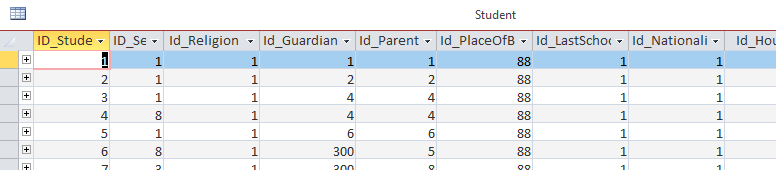
I only know to insert this via when table fields are connected via look up fields from another table. But it causes problem later on.
Question is How these foreign should be inserted? what is the best way now days for a complex database?
For example: from a form User will information like
Student Name
Class Name
Last School name
Nationality
etc
Question is normal user is entering the text, and this text as above fields will go into relevant table and Student name will go into student table above, but How foreign keys of other controls will be entered into this student table automatically, while user was entering fields like last school name, class name etc. How foreign automatically should be inserted in access table? Best way for my future learning.
Correct me if I am wrong,
As I am experiencing more, I came to know also felt that Look Up field in a table from another table is not a good idea, it causes problem later and restricts.
While tables are linked only through relationship, one to multi with enforced referential integrity. Arrow pointing to a table with infinite sign, will have foreign key.
I have seen very good database tables have so many foreign IDs, for example picture below. This is school management system table of students. It contains student Name and so many foreign IDs.
I only know to insert this via when table fields are connected via look up fields from another table. But it causes problem later on.
Question is How these foreign should be inserted? what is the best way now days for a complex database?
For example: from a form User will information like
Student Name
Class Name
Last School name
Nationality
etc
Question is normal user is entering the text, and this text as above fields will go into relevant table and Student name will go into student table above, but How foreign keys of other controls will be entered into this student table automatically, while user was entering fields like last school name, class name etc. How foreign automatically should be inserted in access table? Best way for my future learning.


