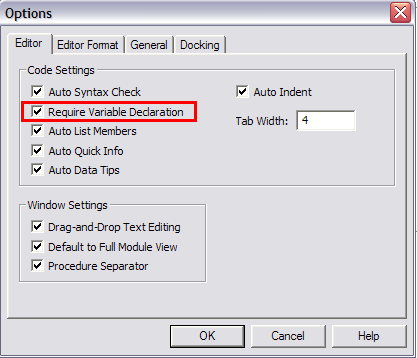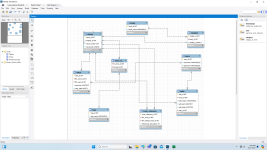- Local time
- Yesterday, 22:18
- Joined
- Feb 28, 2001
- Messages
- 30,795
I reviewed the thread and see that you are getting some specific help, so I'll take a different direction and give you a bit of generic help. You need to look up the topic "Cascading Combo Boxes" to see how to make combo box B sensitive to the selection of Combo box A.
The technical comments you are getting regarding things like "Option Explicit" must not be ignored because until you resolve issues caused by "phantom variable creation" you won't be ABLE to get to the point of using a cascaded combo sequence.
The technical comments you are getting regarding things like "Option Explicit" must not be ignored because until you resolve issues caused by "phantom variable creation" you won't be ABLE to get to the point of using a cascaded combo sequence.