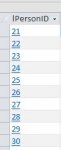Db-why-not
Registered User.
- Local time
- Today, 00:55
- Joined
- Sep 17, 2019
- Messages
- 160
I have a pending list (form) , Completed List (Form ), both of them are using querys to pull the same data from two tables. Each list is filtered for different records, depending on if audit was completed for that record. I am using a browse to macro to navigate to MA_Audit_dataentry form(This form you view 1 record at a time) after the user clicks on the specific lpersonID record/field (highlighted in blue on the list from either the pending list or the completed list. The user is suppose to click the specific lPersonID record they want to navigate to. The navigation is working perfect for both forms, but only Pending list form the correct record opens up though. Completed list, when you click on a specific lpersonID, Example "5" it navigates to the right form just doesn't navigate to lpersonID = 5. It just opens up the first record in that list.
The Where Condition is not working for my Completed list Form, but it is working for my Pending List form.
The macros should be the same for both forms because they are both opening the same form and they are both using the lpersonID to specify what record is opened up on the MA_Audit_Dataentry form. I just don't know why the macro is working on one form but not for the other form. Should the two macros be different for the 2 different forms? If so I'm not sure how I need to write the macro for the Completed list form. Any tips or advice on what is going on with this.
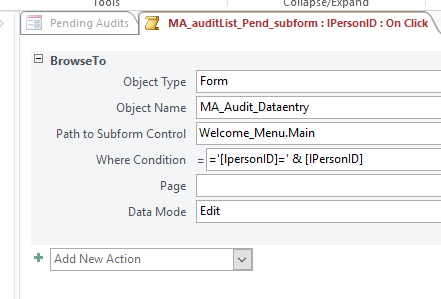
The Where Condition is not working for my Completed list Form, but it is working for my Pending List form.
The macros should be the same for both forms because they are both opening the same form and they are both using the lpersonID to specify what record is opened up on the MA_Audit_Dataentry form. I just don't know why the macro is working on one form but not for the other form. Should the two macros be different for the 2 different forms? If so I'm not sure how I need to write the macro for the Completed list form. Any tips or advice on what is going on with this.