You are using an out of date browser. It may not display this or other websites correctly.
You should upgrade or use an alternative browser.
You should upgrade or use an alternative browser.
Button to show all records on "Data Entry Form"
- Thread starter moi
- Start date
Many thanks theDBguy... why i did not see this!Try:
Me.DataEntry=False
- Local time
- Today, 00:22
- Joined
- Oct 29, 2018
- Messages
- 22,805
You're welcome. Good luck with your project.Many thanks theDBguy... why i did not see this!
Gasman
Enthusiastic Amateur
- Local time
- Today, 08:22
- Joined
- Sep 21, 2011
- Messages
- 17,573
Where did you find ShowAllRec ?Good day,
How could I show all my records in my data entry form by clicking a button.. I tried "ShowAllRec" but it is not working (Invalid use of property)..
Thank you
Hi.. When i type Me. It shows me that selection..Where did you find ShowAllRec ?
Hi pat, good day.@moi If your form is filtered, you need to remove the filter. If your form is bound to a query with a where clause, you need to provide a different search value.
My form is bound to a table..
Thanks..DoCmd.ShowAllRecords
Gasman
Enthusiastic Amateur
- Local time
- Today, 08:22
- Joined
- Sep 21, 2011
- Messages
- 17,573
Hmm, when I try in the load event, the first I get with M.sh is .ShortcutMenu ?Hi.. When i type Me. It shows me that selection..
hi, i think i did not say that it is the first item.. it is there 3rd item on the list..Hmm, when I try in the load event, the first I get with M.sh is .ShortcutMenu ?
anyway thank you for picking up my post sir.. slowly am learning..
Attachments
GPGeorge
George Hepworth
- Local time
- Today, 00:22
- Joined
- Nov 25, 2004
- Messages
- 3,374
Gasman
Enthusiastic Amateur
- Local time
- Today, 08:22
- Joined
- Sep 21, 2011
- Messages
- 17,573
Yes, the O/P seems to like creating functions instead of looking for using the Access functions.As I understand it, intellisense shows User Defined Functions (UDF), and probably also user defined subs, in the current module. That suggests to me that what @moi's screenshot shows is actually a function in his module.
I set it as a "data entry".. Reason for wanting to showallrecords is sometimes i need to browse the records..If your form is bound to a table, it is already showing all the records. What did you do to make it not show all the records??????
Gasman
Enthusiastic Amateur
- Local time
- Today, 08:22
- Joined
- Sep 21, 2011
- Messages
- 17,573
A form in edit mode is still capapble of data entry using the button on the bottom of the form. You could also use your own button.
Data Entry property means you can only ever add records. The most misnamed property in Access.
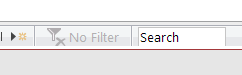
Data Entry property means you can only ever add records. The most misnamed property in Access.
The OP seems to be confused between what is an ACCESS executable command and what is a defined control name on a form. I think they wanted to somehow execute a control name.
Thanks.. I knew it, i will learn it here..A form in edit mode is still capapble of data entry using the button on the bottom of the form. You could also use your own button.
Data Entry property means you can only ever add records. The most misnamed property in Access.
View attachment 113898
- Local time
- Today, 08:22
- Joined
- Feb 19, 2013
- Messages
- 17,815
Not quite true- you could add a record, add some more then edit an earlier just added record before closing the form. I think filtering or sorting will also clear the formData Entry property means you can only ever add records.
Gasman
Enthusiastic Amateur
- Local time
- Today, 08:22
- Joined
- Sep 21, 2011
- Messages
- 17,573
Hmm, never realised that, though TBH never use that either.Not quite true- you could add a record, add some more then edit an earlier just added record before closing the form. I think filtering or sorting will also clear the form
Just tried it out, (I like to confirm for myself as well
Thank you @CJ_London that could help me help others in the future.
Similar threads
- Replies
- 6
- Views
- 838
Users who are viewing this thread
Total: 1 (members: 0, guests: 1)

