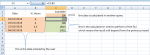Hi
I have a problem (which in excel can be done very easily) in a query. I have a query which selects the vacation leave hours taken by each employee. I need to add a calculated field to be able to subtract the hours taken on the date from the amount available for that year.
e.g.
date VL hours Available
200
03/01/2018 8 192
25/01/2018 4 188
12/02/2018 3.5 184.5
06/03/2018 8 176.5
hoping that the colors are displayed well in the above example; the amount available is calculate in another query, while the date and hours taken are inputted, the data in green are the calculations i need! this is if 200 hr are available and 8 hrs are taken then 192hrs remain. on the next entry if 4hrs are taken then 188 hrs remain etc..
I believe this in access can be achieved in vba which is not my forte
if anyone can guide me or help me in this task I would really appreciated.
thanks
I have a problem (which in excel can be done very easily) in a query. I have a query which selects the vacation leave hours taken by each employee. I need to add a calculated field to be able to subtract the hours taken on the date from the amount available for that year.
e.g.
date VL hours Available
200
03/01/2018 8 192
25/01/2018 4 188
12/02/2018 3.5 184.5
06/03/2018 8 176.5
hoping that the colors are displayed well in the above example; the amount available is calculate in another query, while the date and hours taken are inputted, the data in green are the calculations i need! this is if 200 hr are available and 8 hrs are taken then 192hrs remain. on the next entry if 4hrs are taken then 188 hrs remain etc..
I believe this in access can be achieved in vba which is not my forte
if anyone can guide me or help me in this task I would really appreciated.
thanks