Wondering why the Expr1 column is not returning a decimal? 464/100 should return 4.64 and 334 should return 3.34. Ultimately, I would then like to round the number to the nearest whole number where 4.64 would = 5 and 3.34 would equal 3.
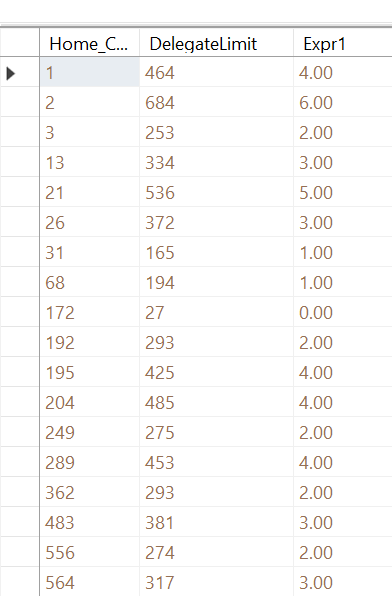
SQL:
SELECT TOP (100) PERCENT dbo.StateMembership.Home_Club_Num, COUNT(dbo.StateMembership.Member_Number / 100) AS DelegateLimit, CONVERT(Decimal(5, 2), COUNT(dbo.StateMembership.Member_Number) / 100) AS Expr1
FROM dbo.StateMembership INNER JOIN
dbo.StateMembership AS StateMembership_1 ON dbo.StateMembership.Member_ID = StateMembership_1.Member_ID LEFT OUTER JOIN
dbo.vw_Aeries_DelegateCount ON StateMembership_1.Home_Club_Num = dbo.vw_Aeries_DelegateCount.AerieNumber
GROUP BY dbo.StateMembership.Home_Club_Num
ORDER BY dbo.StateMembership.Home_Club_Num