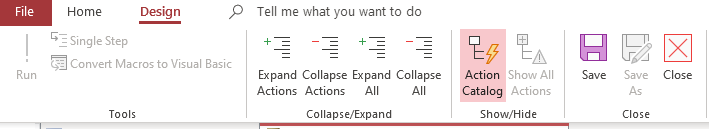gojets1721
Registered User.
- Local time
- Today, 03:37
- Joined
- Jun 11, 2019
- Messages
- 430
Complex one that I was hoping to get thoughts on the most efficient way to accomplish.
I want access to send out an automated email of an individual record when that record is added to the DB.
I have attached an example DB. Basically, I use a form to import an excel spreadsheet of records to a temp table. Then I use an append query to filter down to only new records which are then added to the main table.
At some point during that process, I want each of the new records to be individually emailed out.
I have used outlook automation and sendobject before; I'm just struggling to map out in my head how Acccess can individually identify each new record to email out.
Any suggestions?
I want access to send out an automated email of an individual record when that record is added to the DB.
I have attached an example DB. Basically, I use a form to import an excel spreadsheet of records to a temp table. Then I use an append query to filter down to only new records which are then added to the main table.
At some point during that process, I want each of the new records to be individually emailed out.
I have used outlook automation and sendobject before; I'm just struggling to map out in my head how Acccess can individually identify each new record to email out.
Any suggestions?