I have a table and often sort it on the NAME field. The table includes records with Unknown and Erroneous names that I used to put square brackets around to keep them separate, but I would like all of these to be at the end of an ascending order. I don't want to insert ZZ prefixes to implement this, since I would need to strip off such prefixes in reports. Is there a preference setting or other simply way to get ASCII code order? If so I could use curly brackets or tilda prefixes to have such names follow Z, e.g., {Unknown} or ~Doe, John is a fake entry.
You are using an out of date browser. It may not display this or other websites correctly.
You should upgrade or use an alternative browser.
You should upgrade or use an alternative browser.
Can I sort a table in ASCII code order rather than alphanum (natural) order?
- Thread starter iJimJ
- Start date
MajP
You've got your good things, and you've got mine.
- Local time
- Today, 12:45
- Joined
- May 21, 2018
- Messages
- 9,990
Code:
SELECT IIf(Left([contactName],1)="[",1,0) AS Sort1, tblContacts.ContactName
FROM tblContacts
ORDER BY IIf(Left([contactName],1)="[",1,0), tblContacts.ContactName;| Sort1 | ContactName |
|---|---|
0 | Christa Neuhuber |
0 | Erna Gruber |
0 | Hans Huber |
0 | Milly Miller |
1 | [Aaron Rodgers] |
1 | [Abe Lincoln] |
1 | [Mike Brown} |
It does not sort in ASCII order! At least character strings are not sorted that way. I pasted a screen clip of my table that is sorted showing that "{" and "~" prefixed strings rise to the top, not the end, of my ascending order. I know there are solutions that involve additional fields as well as things I can do in queries and reports, but I have my reasons for wanting to do this in the table view without adding fields and queries. From the responses, it sounds like there is no simple preferences setting to get lexicographic order based on ASCII codes when sorting a table. Correct?
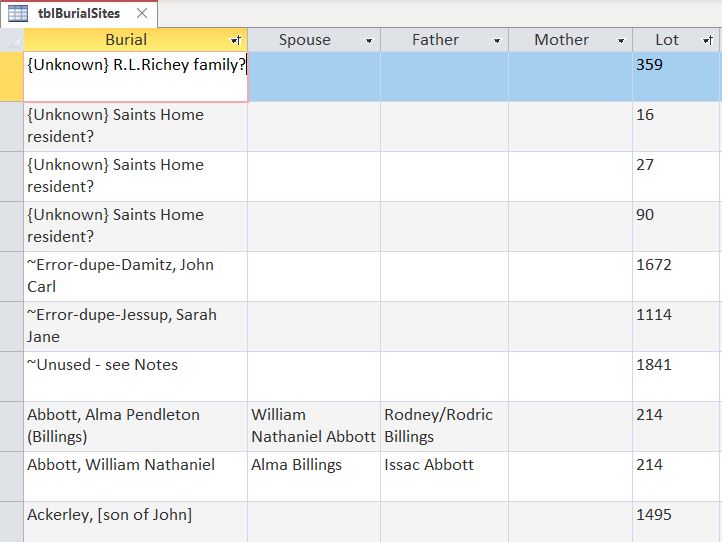
- Local time
- Today, 11:45
- Joined
- Feb 28, 2001
- Messages
- 30,552
The database IS sorting in an appropriate order. By making the brackets part of the data in the field, you make them eligible for use in sorting as well. You can request either Option Compare Text (for which the comparisons are case-insensitive) or Option Compare Binary (which uses the ASCII values of each letter.) As it happens, Binary is the default option. So you ARE sorting in the correct order, but you have introduced extraneous characters that are ALSO eligible for the sort.
If you want to show something special, do it in another column. Anything you put in the column that is the basis for sorting WILL be sorted according to raw ASCII.
If you want to show something special, do it in another column. Anything you put in the column that is the basis for sorting WILL be sorted according to raw ASCII.
That does not appear to be the case. ASCII codes for {, }, | and ~ are higher than all alphanumeric and other special characters, therefore strings that begin with those characters should be at the end of an ascending sort. However, all strings that begin with any special character rise to the top of an ascending order sort (including these 4 characters).The standard order is ASCII so I'm not sure what you want.
Gasman
Enthusiastic Amateur
- Local time
- Today, 17:45
- Joined
- Sep 21, 2011
- Messages
- 17,498
TBH, I know the OP said no extra fields, but I just added a field of ASC(Left([Description],1)) and the shows the first character ASCII value
However if I try and sort by that field, I get 'Data type mismatch in criteria expression' ?
All the query is, is
However if I try and sort by that field, I get 'Data type mismatch in criteria expression' ?
All the query is, is
Code:
SELECT TestTransactions.ID, TestTransactions.Description, Asc(Left([description],1)) AS Expr1
FROM TestTransactions
ORDER BY (Asc(Left([description],1)));- Local time
- Today, 11:45
- Joined
- Feb 28, 2001
- Messages
- 30,552
After searching the web for this problem, it appears in multiple environments, in each case slightly differently. Specifically to Access, are you using the extended character set option (i.e. UTF-8) or regular ASCII character sets? The presence of non-ASCII characters almost always screws up sort order in some way for Access SQL and SQL Server as well as a couple of other cases I noted. The consensus of the articles I found with the general search is that if you cannot make a standard sort do what you want, you will HAVE to put in another field to hold something to precisely define the sort order OR you will have to learn to live with the sort order you get. There is no magic adjustment to make Access follow a specific non-standard sort presentation that doesn't involve SOME type of accommodation on your part.
This sounds promising. Where do I find the Option for Compare Binary so that I can switch between these options to see how they work. I couldn't find it in Options (I am using MS 365 and the title bar for the DB includes the phrase "Access 2007 - 2016 file format").The database IS sorting in an appropriate order. By making the brackets part of the data in the field, you make them eligible for use in sorting as well. You can request either Option Compare Text (for which the comparisons are case-insensitive) or Option Compare Binary (which uses the ASCII values of each letter.) As it happens, Binary is the default option. So you ARE sorting in the correct order, but you have introduced extraneous characters that are ALSO eligible for the sort.
If you want to show something special, do it in another column. Anything you put in the column that is the basis for sorting WILL be sorted according to raw ASCII
I was confused by your statement that the brackets that I put into the data made them eligible for sorting as well. I see that to be the case in that they are grouped together, however curly brackets should be sorted after my Z-names, not before my A-names.
- Local time
- Today, 11:45
- Joined
- Feb 28, 2001
- Messages
- 30,552
Since I don't know your field settings and character-set choices, I can't tell you why anything sorts in any particular way. All I can tell you is that like it or not, SOMETHING is leading to that sort order. Let me ask one more question. Since it appears that you are using a proportional font, is it possible that a leading space exists (to the immediate left of a "{" character)? Because of kerning, a leading space before a special character would not be very big because kerning DOES depend on the next character. If you have a leading space there to the left of the special characters, then they would appear in the presented order. WHY you would have a space there, I cannot know. But it would go a long way towards explaining the presented order.
I am not sure where to look for what character set I am using, but I don't use any of the extended ASCII characters, only the first 128 characters. So UTF-8 should be identical to ASCII code order. It appears to me that Access has created its own non-ASCII character set encoding so that all punctuation/special characters precede all alphanumeric characters in their encoding.After searching the web for this problem, it appears in multiple environments, in each case slightly differently. Specifically to Access, are you using the extended character set option (i.e. UTF-8) or regular ASCII character sets? The presence of non-ASCII characters almost always screws up sort order in some way for Access SQL and SQL Server as well as a couple of other cases I noted. The consensus of the articles I found with the general search is that if you cannot make a standard sort do what you want, you will HAVE to put in another field to hold something to precisely define the sort order OR you will have to learn to live with the sort order you get. There is no magic adjustment to make Access follow a specific non-standard sort presentation that doesn't involve SOME type of accommodation on your part.
- Local time
- Today, 11:45
- Joined
- Feb 28, 2001
- Messages
- 30,552
Where do I find the Option for Compare Binary so that I can switch between these options to see how they work. I couldn't find it in Options
I'm answering this separately because I'm not sure I can answer that, either. But on my Ac2010, File>>Options>>General includes a "New Database Sort Order" list-box in the middle of that box.
Thank you. All promising things to consider. There are no leading spaces however. I did not create this DB, I simply took it over. So I will need to figure out how to look inside at the properties for the field itself to see if there is something there that might impact on the encoding and the order.Since I don't know your field settings and character-set choices, I can't tell you why anything sorts in any particular way. All I can tell you is that like it or not, SOMETHING is leading to that sort order. Let me ask one more question. Since it appears that you are using a proportional font, is it possible that a leading space exists (to the immediate left of a "{" character)? Because of kerning, a leading space before a special character would not be very big because kerning DOES depend on the next character. If you have a leading space there to the left of the special characters, then they would appear in the presented order. WHY you would have a space there, I cannot know. But it would go a long way towards explaining the presented order.
Thank you-- I found it. The only non-language options that I tried were "General" and "General - Legacy" but I saw no differences in outcome. But then again, this is not a "New Database" as noted in the label for that option.I'm answering this separately because I'm not sure I can answer that, either. But on my Ac2010, File>>Options>>General includes a "New Database Sort Order" list-box in the middle of that box.
Isaac
Lifelong Learner
- Local time
- Today, 09:45
- Joined
- Mar 14, 2017
- Messages
- 11,421
Why not just return the ASCI codes and then sort by it? @Gasman on a replicated DB on my end, your method (which I also recommend to op) works fine.That does not appear to be the case. ASCII codes for {, }, | and ~ are higher than all alphanumeric and other special characters, therefore strings that begin with those characters should be at the end of an ascending sort. However, all strings that begin with any special character rise to the top of an ascending order sort (including these 4 characters).
Similar threads
- Replies
- 11
- Views
- 1,411
- Replies
- 14
- Views
- 2,565
- Replies
- 8
- Views
- 1,217
- Replies
- 2
- Views
- 1,291
Users who are viewing this thread
Total: 1 (members: 0, guests: 1)
