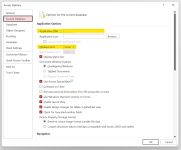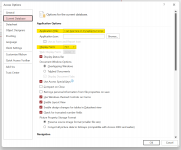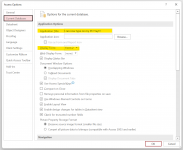BlingGirl
New member
- Local time
- Yesterday, 23:21
- Joined
- Apr 11, 2020
- Messages
- 19
I can not edit the Application Title or change/add a display form in any of my databases.
I have created brand new databases with one table and one form and I still am not able to add an Application Title or add a Display Form.
When I try to type in the Application Title section nothing happens, no text appears.
When I try to add a Display Form it lets me select it but it doesn't save my selection.
Although I've spent hours trying to figure it out, I hope it's just a setting somewhere and any easy fix.
I have probably been Googling the wrong wording (not sure how though) to try to find a solution.
Windows 11 - Office 365.
Everything is up to date.
I have created brand new databases with one table and one form and I still am not able to add an Application Title or add a Display Form.
When I try to type in the Application Title section nothing happens, no text appears.
When I try to add a Display Form it lets me select it but it doesn't save my selection.
Although I've spent hours trying to figure it out, I hope it's just a setting somewhere and any easy fix.
I have probably been Googling the wrong wording (not sure how though) to try to find a solution.
Windows 11 - Office 365.
Everything is up to date.