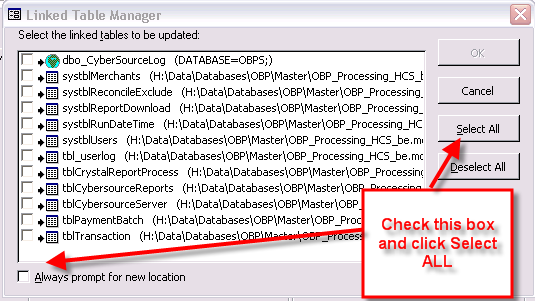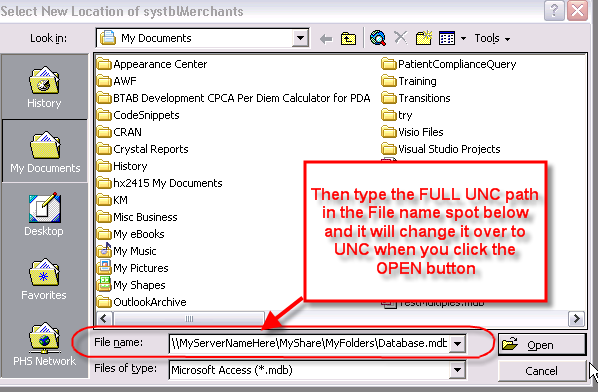I want to transfer and old database used currently for quotes etc to a new computer. I transfered all files, but when I want to open the file an error message comes up referring to the old location on a small office network. How can I import, that is use the files on new computers??
Thanks! You help is greatly appreciated!
Deed, Auckland, NZ
Thanks! You help is greatly appreciated!
Deed, Auckland, NZ