Hello everyone, it has been a while since I have done much with access and most stuff is going well except this issue I will explain.
My objects:
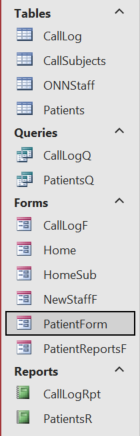
Home is the nav form, HomeSub is my patient search or new patient selection form, Patient Reports just has buttons to run reports, NewStaffF is for new staff info to be added, CallLogF is the form I am dealing with and PatientForm is supposed to feed it.
First, I am creating a database for nurses to use to track cancer patients. I have a Home navigation form that runs reports, adds staff members, searches for existing patients, and allows them to open the patient form to enter a new patient or the patient they searched. Those functions are (finally) working great! HOWEVER, on my Patient Form, I have a button that should open the call log form. Patients have a PK which is auto filled because our system MRN can have duplicates which I want to avoid.

I want it to where when I click that button, it opens the call log form and associates that new record with the patient who's detail page I was on.
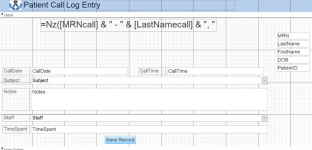
I assume it has to do with how my tables/relationships/queries are setup but I can't figure out exactly what is wrong.

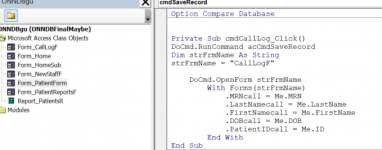
At one point it was carrying the information, but it was creating a new duplicate patient with a new Primary Key. I want it to where the call logs are linked to the patient so you can add new entries without having to add any patient info (all pulled from the patient details page) and can select the staff member who is logging the call. I also want it to show the patient information at the top of the call log screen (which was working when I was able to get it to pull info but then duplicated the records) which I am just using "=Nz([MRNcall] & " - " & [LastNamecall] & ", " & [FirstNamecall] & " - " & [DOBcall],"Untitled")" for that in a text box. Those are the fields on the right of the patient call log entry form which once it is all working, I would like just the txt box to show with the info and hide those boxes or if I don't need them get rid of them.
Oh Access Gurus, please help! Thank you.
My objects:
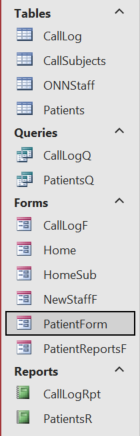
Home is the nav form, HomeSub is my patient search or new patient selection form, Patient Reports just has buttons to run reports, NewStaffF is for new staff info to be added, CallLogF is the form I am dealing with and PatientForm is supposed to feed it.
First, I am creating a database for nurses to use to track cancer patients. I have a Home navigation form that runs reports, adds staff members, searches for existing patients, and allows them to open the patient form to enter a new patient or the patient they searched. Those functions are (finally) working great! HOWEVER, on my Patient Form, I have a button that should open the call log form. Patients have a PK which is auto filled because our system MRN can have duplicates which I want to avoid.

I want it to where when I click that button, it opens the call log form and associates that new record with the patient who's detail page I was on.
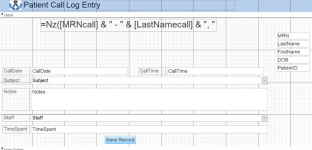
I assume it has to do with how my tables/relationships/queries are setup but I can't figure out exactly what is wrong.

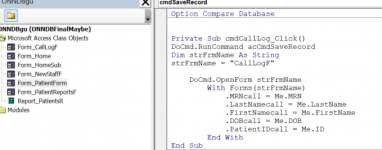
At one point it was carrying the information, but it was creating a new duplicate patient with a new Primary Key. I want it to where the call logs are linked to the patient so you can add new entries without having to add any patient info (all pulled from the patient details page) and can select the staff member who is logging the call. I also want it to show the patient information at the top of the call log screen (which was working when I was able to get it to pull info but then duplicated the records) which I am just using "=Nz([MRNcall] & " - " & [LastNamecall] & ", " & [FirstNamecall] & " - " & [DOBcall],"Untitled")" for that in a text box. Those are the fields on the right of the patient call log entry form which once it is all working, I would like just the txt box to show with the info and hide those boxes or if I don't need them get rid of them.
Oh Access Gurus, please help! Thank you.
Attachments
Last edited:
