waseem0888
Member
- Local time
- Today, 16:09
- Joined
- Jul 25, 2020
- Messages
- 51
I have concatenated the data from 2 tables through the union query below to get my dates on Combobox for my modern charts.
SELECT Format([Date_Report],"mmmm yyyy") AS Month
FROM tblNcr_Sor
UNION
SELECT format([Date_Report],"mmmm yyyy")AS Month
FROM tblWir_Itp;
But when i use this query on my combo row source the data i will get in the combo but for the charts, it still shows me the error to Enter Parameter value?
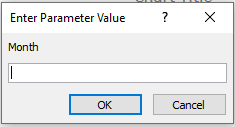
Link child fields : Month
Link Master field ; cmbMonth (My combo)
When i use query form one of my any table to this combo its working fine but from union query its not. Any one who can explain where i am worng
Thank you
SELECT Format([Date_Report],"mmmm yyyy") AS Month
FROM tblNcr_Sor
UNION
SELECT format([Date_Report],"mmmm yyyy")AS Month
FROM tblWir_Itp;
But when i use this query on my combo row source the data i will get in the combo but for the charts, it still shows me the error to Enter Parameter value?
Link child fields : Month
Link Master field ; cmbMonth (My combo)
When i use query form one of my any table to this combo its working fine but from union query its not. Any one who can explain where i am worng
Thank you
