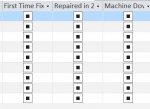wembleybear
New member
- Local time
- Today, 01:36
- Joined
- Feb 17, 2015
- Messages
- 7
Hopefully this is an easy one:
I have a basic form that includes check boxes. All works well. But on my (Windows 8) machine, the check boxes display as big ugly black squares. If I open the db from any another machine (Windows 7), check boxes display as I'm used to with a nice outline and bluey tinge to the middle if not set! All machines have Access 2013 on them.
Is this a Windows thing or Access issue? How can I get fix/get around it?
Thanks
Martyn
I have a basic form that includes check boxes. All works well. But on my (Windows 8) machine, the check boxes display as big ugly black squares. If I open the db from any another machine (Windows 7), check boxes display as I'm used to with a nice outline and bluey tinge to the middle if not set! All machines have Access 2013 on them.
Is this a Windows thing or Access issue? How can I get fix/get around it?
Thanks
Martyn