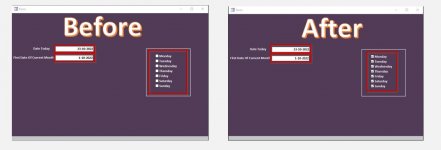Dear All,
I have a form where I have a 7 checkboxes. I want if the value on DateToday the same as the value on FirstDate
the checkboxes must be uncheck els check.
please help how to resolved this issue, I use below VBA
I have a form where I have a 7 checkboxes. I want if the value on DateToday the same as the value on FirstDate
the checkboxes must be uncheck els check.
please help how to resolved this issue, I use below VBA
Code:
Option Explicit
Private Sub Form_Load()
If Me.DateToday.Value = Me.FirstDate.Value Then
Me.Monday.Enabled = False
Me.Tuesday.Enabled = False
Me.Wednesday.Enabled = False
Me.Thursday.Enabled = False
Me.Friday.Enabled = False
Me.Saturday.Enabled = False
Me.Sunday.Enabled = False
Else
Me.Monday.Enabled = True
Me.Tuesday.Enabled = True
Me.Wednesday.Enabled = True
Me.Thursday.Enabled = True
Me.Friday.Enabled = True
Me.Saturday.Enabled = True
Me.Sunday.Enabled = True
End If
End Sub