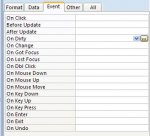The simplest method of all for doing this would be to use the built-in conditional formatting - right-click (in design view) on the field containing the indicator, then select 'conditional formatting' - and enter the conditions (i.e. Field Value is equal to Red), then set the fill colour you want for the field.
If you don't actually want to see the text that says 'red' on a background that is red, then set the text colour to red for that condition too - red text in a red box just looks like a red box.
You can set up to three conditional formats per control, which should cover the status indiciators you want here - if you need more, then it is necessary to do it in code (and it may not be possible in some types of forms such as datasheets).
If you want to create the functionality entirely yourself, you could do it like this:
Add a 'rectangle' control to your form - set the style to normal
In the OnCurrent event of your form, insert a bit of code, something like:
Select Case Me.YourStatusControlName.Value
Case Is = "red"
Me.Box1.BackColor = vbRed
Case Is = "red"
Me.Box1.BackColor = &HFFC20E '(orange)
Case Is = "red"
Me.Box1.BackColor = vbGreen
Case Else
Me.Box1.BackColor = &H996633 '(brown)
End Select