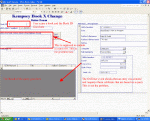smercer
Registered User.
- Local time
- Tomorrow, 04:37
- Joined
- Jun 14, 2004
- Messages
- 442
Urgent!! code for no match in Subform based query
Hi all
I am now trying to make a books sales form. When the user scans a book, I have VBA to copy data to a table tempoarly from another subform (called "sfrm_Current_Sales_For_Book_Des") based on query for record.
I have another subform (called "sfrm_Current_Sales_Book_Description_Count")based on a query to check to make sure that the user has not scaned the book already, if there is no match then it will enter the data, if the user has scaned it then a message will appear and won't enter any data. (I am doing two, one for book copy (books that have same title, author etc, and one for as described, which is to be coded.)
here is my code:
as you can see it is quite long so I have omited the rest. I have tried the code with:
after the else and that works.
the problem is when there is no match in the form, the text boxes are not visable, and code does not work
so does any one have any suggestions for the .nomatch?
Thanks in advance
Hi all
I am now trying to make a books sales form. When the user scans a book, I have VBA to copy data to a table tempoarly from another subform (called "sfrm_Current_Sales_For_Book_Des") based on query for record.
I have another subform (called "sfrm_Current_Sales_Book_Description_Count")based on a query to check to make sure that the user has not scaned the book already, if there is no match then it will enter the data, if the user has scaned it then a message will appear and won't enter any data. (I am doing two, one for book copy (books that have same title, author etc, and one for as described, which is to be coded.)
here is my code:
Code:
If Me!sfrm_Current_Sales_Book_Description_Count.nomatch Then
' if there is no book copies (only One ISBN Number) already scanned then
'This section is for the copying the sfrm_Current_Sales_For_Book_Des data over to sales form
sfrm_Current_Sales_For_Book_Des!ISBN_Number = sfrm_Current_Sales_Book_Description!ISBN_Number
sfrm_Current_Sales_For_Book_Des!Title = sfrm_Current_Sales_Book_Description!Title
sfrm_Current_Sales_For_Book_Des!Author_Surname = sfrm_Current_Sales_Book_Description!Author_Surname
sfrm_Current_Sales_For_Book_Des!Author_FName = sfrm_Current_Sales_Book_Description!Author_FName
sfrm_Current_Sales_For_Book_Des!Series = sfrm_Current_Sales_Book_Description!Series
sfrm_Current_Sales_For_Book_Des!Category = sfrm_Current_Sales_Book_Description!Category
sfrm_Current_Sales_For_Book_Des!Sub_Category = sfrm_Current_Sales_Book_Description!Sub_Category
'and now for the each record in the Each_Book Subform
sfrm_Current_Sales_For_Book_Des.SetFocus
sfrm_Current_Sales_For_Book_Des!sfrm_Current_Sales_For_Each_Book_Datasheet_View.SetFocus
DoCmd.RunCommand acCmdRecordsGoToNew
sfrm_Current_Sales_For_Book_Des!sfrm_Current_Sales_For_Each_Book_Datasheet_View!Book_ID = sfrm_Current_Sales_Book_Description!sfrm_Each_Book_Sales_Selected!Book_ID
sfrm_Current_Sales_For_Book_Des!sfrm_Current_Sales_For_Each_Book_Datasheet_View!ISBN_Number = sfrm_Current_Sales_Book_Description!sfrm_Each_Book_Sales_Selected!ISBN_Number
sfrm_Current_Sales_For_Book_Des!sfrm_Current_Sales_For_Each_Book_Datasheet_View!Cover = sfrm_Current_Sales_Book_Description!sfrm_Each_Book_Sales_Selected!Cover
sfrm_Current_Sales_For_Book_Des!sfrm_Current_Sales_For_Each_Book_Datasheet_View!Cost_Price = sfrm_Current_Sales_Book_Description!sfrm_Each_Book_Sales_Selected!Cost_Price
sfrm_Current_Sales_For_Book_Des!sfrm_Current_Sales_For_Each_Book_Datasheet_View!Sale_Price = sfrm_Current_Sales_Book_Description!sfrm_Each_Book_Sales_Selected!Sale_Price
Elseas you can see it is quite long so I have omited the rest. I have tried the code with:
Code:
If Me!sfrm_Current_Sales_Book_Description_Count!CountOfISBN_Number.Value >= 1 Thenthe problem is when there is no match in the form, the text boxes are not visable, and code does not work
so does any one have any suggestions for the .nomatch?
Thanks in advance
Last edited: