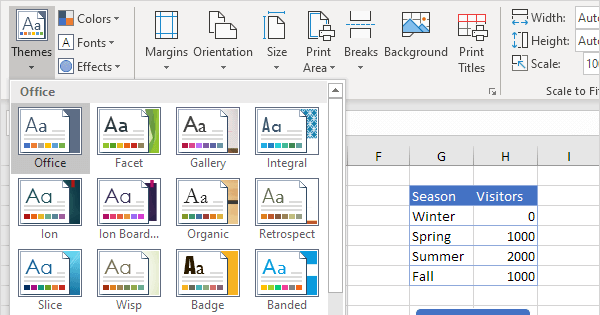neuroman9999
Member
- Local time
- Today, 04:07
- Joined
- Aug 17, 2020
- Messages
- 798
does anyone have any simple conversions for this? I have this code:
however, what someone is asking me is to produce this color:
and of course I do not know the RGB equivalent of that enum, nor can I find anything on the web, anywhere, that gives tables for this. You would think it would be out there somewhere. This is the closest I've found: http://www.wordarticles.com/Articles/Colours/2007.php
However, that article is way too complex, and not even close to spending the time on. Writing custom enums and/or classes for something this small is not practical. I can always accomplish the goal by writing this:
however, that's way too much code. It doesn't matter though, because the speed of the code doesn't take a hit regardless of the way I write it. Anyone know the shortened version?
Code:
ws.Cells(row, col).Interior.Color = RGB(0, 0, 205)
Code:
ws.Cells(row, col).Interior.ThemeColor = xlThemeColorLight2However, that article is way too complex, and not even close to spending the time on. Writing custom enums and/or classes for something this small is not practical. I can always accomplish the goal by writing this:
Code:
ws.Cells(row, col).Interior.Pattern = xlSolid
ws.Cells(row, col).Interior.PatternColorIndex = xlAutomatic
ws.Cells(row, col).Interior.ThemeColor = xlThemeColorLight2
ws.Cells(row, col).Interior.TintAndShade = -0.249977111117893
ws.Cells(row, col).Interior.PatternTintAndShade = 0