I have a combo box in a subform (cboContractNumber) that I want to be able to choose all the Contracts that are not closed.
i.e. CloseOut = False. See below.
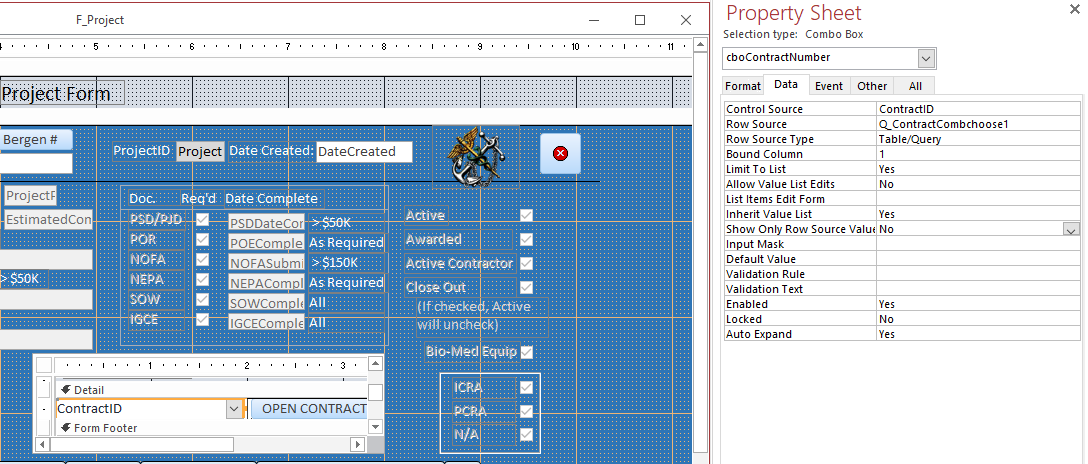
The row source is Q_ContractCombochoose1 as shown below.
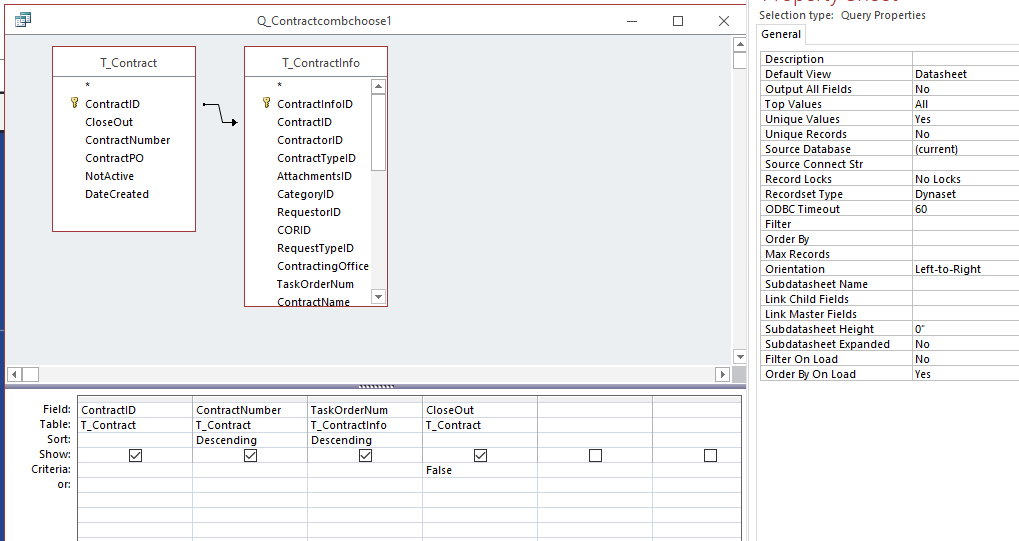
The issue I have is, when I create the a new record in the cboContractNumber, by dropping down the list, none of the CloseOut fields show up. This is good.
But when I choose the drop down for a cboContractNumber that already has a contract number in it, it shows all the contracts, both open and closed.
Any idea why it does this and how to correct it to show only those contract numbers that have CloseOut false?
i.e. CloseOut = False. See below.
The row source is Q_ContractCombochoose1 as shown below.
The issue I have is, when I create the a new record in the cboContractNumber, by dropping down the list, none of the CloseOut fields show up. This is good.
But when I choose the drop down for a cboContractNumber that already has a contract number in it, it shows all the contracts, both open and closed.
Any idea why it does this and how to correct it to show only those contract numbers that have CloseOut false?
