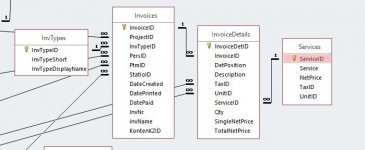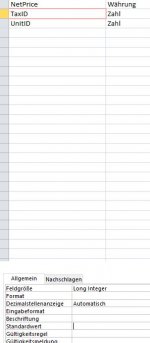silentwolf
Active member
- Local time
- Yesterday, 17:59
- Joined
- Jun 12, 2009
- Messages
- 575
Hi guys,
I am just wondering how you go about following.
I got an Invoice Details form as a subform where I like to select "Services" I have done.
However what if I like to enter a one of in the Invoice Details form.
Meaning leave the Services out and enter in Description and Price without selecting any of the Services?
Can that be done or is it not a good practice?
Or should always a Service be entered?
And should you enter Units and Taxamounts in the Services table or in the InvoiceDetails Table?
At present I just left it in both will change it once I am sure where to put it.#
Attached just a small part of the structure.
Many thanks!!
I am just wondering how you go about following.
I got an Invoice Details form as a subform where I like to select "Services" I have done.
However what if I like to enter a one of in the Invoice Details form.
Meaning leave the Services out and enter in Description and Price without selecting any of the Services?
Can that be done or is it not a good practice?
Or should always a Service be entered?
And should you enter Units and Taxamounts in the Services table or in the InvoiceDetails Table?
At present I just left it in both will change it once I am sure where to put it.#
Attached just a small part of the structure.
Many thanks!!