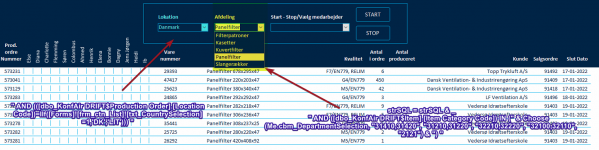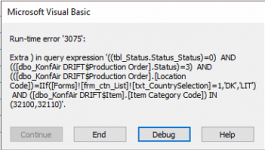arnelgp
..forever waiting... waiting for jellybean!
- Local time
- Today, 18:29
- Joined
- May 7, 2009
- Messages
- 20,727
i forgot the last ")".
see if it is fixed.
see if it is fixed.
Code:
Private Sub cbm_DepartmentSelection_AfterUpdate()
Dim strSQL As String
strSQL = "SELECT [dbo_KonfAir DRIFT$Sales Header].[Bill-to Name], [dbo_KonfAir DRIFT$Item].[Item Category Code], " & _
" dbo_x_Production_View.Prod_Ordrenr_, [dbo_KonfAir DRIFT$Production Order].No_, " & _
" dbo_x_Production_View.Salgsordrenr_, tbl_Status.Start, " & _
" [dbo_KonfAir DRIFT$Item$db97a7b0-945f-4089-8891-b9dd5651c769].Quality, tbl_Status.Status_Status, " & _
" [dbo_KonfAir DRIFT$Production Order].Status, [dbo_KonfAir DRIFT$Production Order].Quantity AS Nummer, " & _
" (Val([Nummer])) AS Antal, [dbo_KonfAir DRIFT$Production Order].[Ending Date] AS [Slut Dato], " & _
" [dbo_KonfAir DRIFT$Production Order].[Source No_] AS [Vare nummer], " & _
" [dbo_KonfAir DRIFT$Item].Description AS Beskrivelse, " & _
" [dbo_KonfAir DRIFT$Production Order].[Location Code] AS Lokationskode, " & _
" tbl_Status.Medarbejder_1Numeric, tbl_Status.Medarbejder_2Numeric, " & _
" tbl_Status.Medarbejder_3Numeric, tbl_Status.Medarbejder_4Numeric, tbl_Status.Medarbejder_5Numeric, " & _
" tbl_Status.Medarbejder_6Numeric, tbl_Status.Medarbejder_7Numeric, tbl_Status.Medarbejder_8Numeric, " & _
" tbl_Status.Medarbejder_9Numeric, tbl_Status.Medarbejder_10Numeric, tbl_Status.Medarbejder_11Numeric, " & _
" tbl_Status.Medarbejder_12Numeric, tbl_Status.Medarbejder_13Numeric, " & _
" tbl_Status.Medarbejder_14Numeric, dbo_x_Production_View.Planlagt_afsend " & _
" FROM ((([dbo_KonfAir DRIFT$Production Order] " & _
" INNER JOIN tbl_Status ON [dbo_KonfAir DRIFT$Production Order].No_ = tbl_Status.StatusID) " & _
" INNER JOIN ([dbo_KonfAir DRIFT$Item] " & _
" INNER JOIN [dbo_KonfAir DRIFT$Item$db97a7b0-945f-4089-8891-b9dd5651c769] " & _
" ON [dbo_KonfAir DRIFT$Item].No_ = [dbo_KonfAir DRIFT$Item$db97a7b0-945f-4089-8891-b9dd5651c769].No_) " & _
" ON [dbo_KonfAir DRIFT$Production Order].[Source No_] = [dbo_KonfAir DRIFT$Item].No_) " & _
" LEFT JOIN dbo_x_Production_View " & _
" ON [dbo_KonfAir DRIFT$Production Order].No_ = dbo_x_Production_View.Prod_Ordrenr_) " & _
" LEFT JOIN [dbo_KonfAir DRIFT$Sales Header] " & _
" ON dbo_x_Production_View.Salgsordrenr_ = [dbo_KonfAir DRIFT$Sales Header].No_ "
strSQL = strSQL & _
" WHERE ((tbl_Status.Status_Status)=0) " & _
" AND (([dbo_KonfAir DRIFT$Production Order].Status)=3) " & _
" AND (([dbo_KonfAir DRIFT$Production Order].[Location Code])=IIf([Forms]![frm_ctn_List]![txt_CountrySelection]=1,'DK','LIT'))) "
If Me.cbm_DepartmentSelection.ListIndex <> -1 Then
strSQL = strSQL & _
" AND ([dbo_KonfAir DRIFT$Item].[Item Category Code]) IN (" & Choose(Me.cbm_DepartmentSelection, "31410,31420", "31210,31220", "32210,32220", "32100,32110", "2121") & ") "
End If
strSQL = strSQL & "ORDER BY [dbo_KonfAir DRIFT$Production Order].[Ending Date];"
Me.RecordSource = strSQL
Me.Requery
End Sub