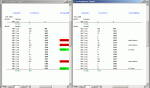I recently had an issue with a conditional format on a control in a report, and what it appears to have done to some of my data. The control was calculating and displaying a percentage of worker efficiency on various jobs. The efficiency is the amount of time taken to complete a job versus the 'standard time' allowed to complete the job. I wanted to highlight anything less than 100% efficient, so I applied conditional formatting to change the background and font color if the calculated value was less than 1 (displayed as 100% in percent format).
In the same report I also keep a running sum of all of the individual jobs so that I can show an overall efficiency in the report footer. This running sum value summed up just fine in the detail section of the report. However, when I went to calculate the overall efficiency in the footer section the value had ONLY the value from the calculation of the first record, no other records were summed up.
As I was troubleshooting I discovered (after lots and lots of trial and error) that all I had to do was remove the conditional formatting from the detail section control to make the report footer sum and calculate properly.
Am I doing something wrong here or did I just discover some type of Access bug?? Any help or suggestions would be greatly appreciated. Thanks.
In the same report I also keep a running sum of all of the individual jobs so that I can show an overall efficiency in the report footer. This running sum value summed up just fine in the detail section of the report. However, when I went to calculate the overall efficiency in the footer section the value had ONLY the value from the calculation of the first record, no other records were summed up.
As I was troubleshooting I discovered (after lots and lots of trial and error) that all I had to do was remove the conditional formatting from the detail section control to make the report footer sum and calculate properly.
Am I doing something wrong here or did I just discover some type of Access bug?? Any help or suggestions would be greatly appreciated. Thanks.