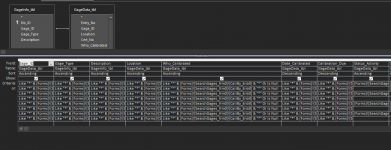NavyBlueBolt
New member
- Local time
- Today, 08:24
- Joined
- Sep 9, 2020
- Messages
- 9
I'm working with a query set to be a search engine of sorts. The search form has multiple unbound text fields (for partial searches) that send to the query in question and back onto a subform on the main form., I need to show blanks when all the fields are null and omit blanks when one of the fields are not null. Currently, any searches or null searches include blanks. I had tried the choose and iff functions, but I get the "expressions are too complex" dialogue box. Any suggestions on how to get the search engine I'm looking for?
I'm off for the weekend. stay safe
stay safe
I'm off for the weekend.