oxicottin
Learning by pecking away....
- Local time
- , 20:41
- Joined
- Jun 26, 2007
- Messages
- 888
Hello, I have a form with a few option buttons that use OpenArgs to change the dates in a report. If the date is a Friday #7 then highlight the textbox on the report. I tried using Weekday([OpenArgs])=7 under conditional formatting but it never changes the color. How should I approach this?
Date text box on report I need to change background color if it's a Friday.
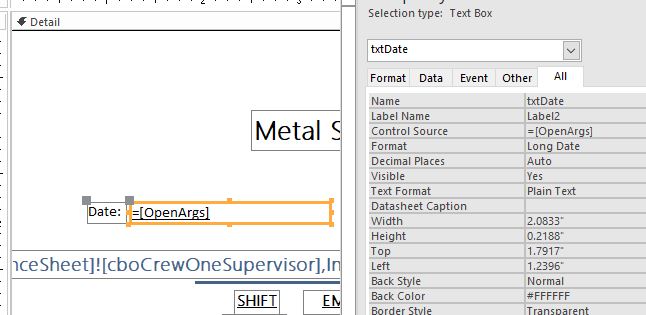
Code on the form:
Date text box on report I need to change background color if it's a Friday.
Code on the form:
Code:
'Print Friday sheet if ticked.
If Me.optFri = True Then
If Me.Dirty Then Me.Dirty = False
DoCmd.OpenReport "rpt_WeeklyAttendanceSheet", , , , , Format(Me.txtWeekEnding, "Long Date")
End If
Last edited:
