Greetings to the well of knowledge...
Posting this as a general question as I really don't think I'm dealing with a true corrupt query.
I have an Access front-end to a back-end SQL Server DB. I make periodic updates to the front-end, on about an every-two-weeks basis.
After the most recent update, I have one (and only one) user who reports getting this message upon launch:
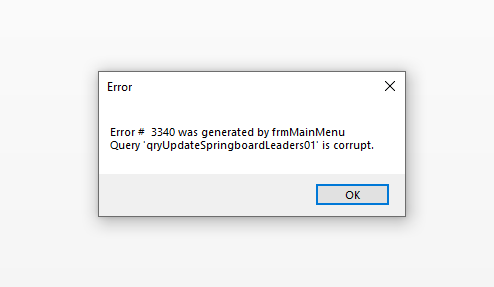
When she clicks OK, she can continue using the front-end with no problems.
What I have done so far is (1) uncompile and then recompile the front-end (no love) and then (2) completely rewrote the "corrupt" query (still no love).
What I have not done: Uninstalled Access Runtime from the user's PC and reinstalled it...is this a reasonable step to take?
What else can I look at? This is frustrating that it is only impacting one user.
Thanks,
Ken
Posting this as a general question as I really don't think I'm dealing with a true corrupt query.
I have an Access front-end to a back-end SQL Server DB. I make periodic updates to the front-end, on about an every-two-weeks basis.
After the most recent update, I have one (and only one) user who reports getting this message upon launch:
When she clicks OK, she can continue using the front-end with no problems.
What I have done so far is (1) uncompile and then recompile the front-end (no love) and then (2) completely rewrote the "corrupt" query (still no love).
What I have not done: Uninstalled Access Runtime from the user's PC and reinstalled it...is this a reasonable step to take?
What else can I look at? This is frustrating that it is only impacting one user.
Thanks,
Ken
