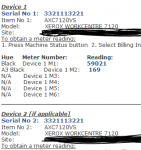Graham T
Registered User.
- Local time
- Today, 04:20
- Joined
- Mar 14, 2001
- Messages
- 300
Hi,
I am attempting to modify some code that is used for reading content in an Outlook mail and need to catch and move the email if certain content is duplicated in the email.
The code reads the email that is in the attached image format:
As seen, this email contains 2 devices, but the Serial No in both is duplicated.
In the code, I need to capture this and rather than reading the contents, I need to just move this email to a separate "Manual" folder to be dealt with separately, so not to write the information to the database.
The current code is as follows:
Thanks in advance for any help provided.
GT
I am attempting to modify some code that is used for reading content in an Outlook mail and need to catch and move the email if certain content is duplicated in the email.
The code reads the email that is in the attached image format:
As seen, this email contains 2 devices, but the Serial No in both is duplicated.
In the code, I need to capture this and rather than reading the contents, I need to just move this email to a separate "Manual" folder to be dealt with separately, so not to write the information to the database.
The current code is as follows:
Code:
Option Explicit
Private ns As Outlook.Namespace
Private sEmailAddress As String
Private sPerson As String
Private dReceived As Date
Private sComments As String
Private sSerialNo As String
Private sItemNo As String
Private oConnection As Object
Private sItem As String
Private M1 As String
Private M2 As String
Private M3 As String
Private M4 As String
Private M5 As String
Private M6 As String
Sub ReadE3(ByVal mailItem As Object)
Dim lCount As Long
Dim SQL As String
Dim sDate As String
On Error GoTo Manual
sComments = removeTab(ParseText(mailItem.Body, "please put an X here:"))
'Debug.Print "sComments= " & sComments
If sComments <> vbNullString Then
'Call MoveToManual(mailItem)
'Debug.Print "I have fired", sComments
GoTo Manual
End If
Call openConnection
sPerson = mailItem.SenderName
sEmailAddress = mailItem.SenderEmailAddress
dReceived = mailItem.ReceivedTime
For lCount = 1 To 9
M1 = 0
M2 = 0
M3 = 0
M4 = 0
M5 = 0
M6 = 0
sSerialNo = Trim(ParseText(mailItem.Body, "Serial No " & lCount & ":"))
'Debug.Print sSerialNo, Len(sSerialNo)
If Len(sSerialNo) < 3 Then
'Debug.Print "No more"
GoTo Exit_Loop
End If
'// I guess the code needs to do something like this when I count a duplicate serial number in the email??
'If sSerialNo.Count > 1 Then
'Debug.Print "Duplicate Serial, probably split contract, moving to manual"
''Call MoveToManual(mailItem)
'GoTo Manual
'End If
sItemNo = ParseText(mailItem.Body, "Item No " & lCount & ":")
If removeTab(ParseText(mailItem.Body, "Device " & lCount & " M1:")) = vbNullString Or IsNull(removeTab(ParseText(mailItem.Body, "Device " & lCount & " M1:"))) = True Then
M1 = 0
Else
M1 = removeTab(ParseText(mailItem.Body, "Device " & lCount & " M1:"))
End If
If removeTab(ParseText(mailItem.Body, "Device " & lCount & " M2:")) = vbNullString Or IsNull(removeTab(ParseText(mailItem.Body, "Device " & lCount & " M2:"))) = True Then
M2 = 0
Else
M2 = removeTab(ParseText(mailItem.Body, "Device " & lCount & " M2:"))
End If
If removeTab(ParseText(mailItem.Body, "Device " & lCount & " M3:")) = vbNullString Or IsNull(removeTab(ParseText(mailItem.Body, "Device " & lCount & " M3:"))) = True Then
M3 = 0
Else
M3 = removeTab(ParseText(mailItem.Body, "Device " & lCount & " M3:"))
End If
If removeTab(ParseText(mailItem.Body, "Device " & lCount & " M4:")) = vbNullString Or IsNull(removeTab(ParseText(mailItem.Body, "Device " & lCount & " M4:"))) = True Then
M4 = 0
Else
M4 = removeTab(ParseText(mailItem.Body, "Device " & lCount & " M4:"))
End If
If removeTab(ParseText(mailItem.Body, "Device " & lCount & " M5:")) = vbNullString Or IsNull(removeTab(ParseText(mailItem.Body, "Device " & lCount & " M5:"))) = True Then
M5 = 0
Else
M5 = removeTab(ParseText(mailItem.Body, "Device " & lCount & " M5:"))
End If
If removeTab(ParseText(mailItem.Body, "Device " & lCount & " M6:")) = vbNullString Or IsNull(removeTab(ParseText(mailItem.Body, "Device " & lCount & " M6:"))) = True Then
M6 = 0
Else
M6 = removeTab(ParseText(mailItem.Body, "Device " & lCount & " M6:"))
End If
sDate = "CONVERT(DATETIME, '" & Format(dReceived, "yyyy-mm-dd") & " 00:00:00', 102))"
Debug.Print "Sum = " & (CLng(M1) + CLng(M2) + CLng(M3) + CLng(M4) + CLng(M5) + CLng(M6))
If (CLng(M1) + CLng(M2) + CLng(M3) + CLng(M4) + CLng(M5) + CLng(M6)) = 0 Then
'Call MoveToManual(mailItem)
GoTo Manual
Else
SQL = "INSERT INTO Automation.E3 " & _
"(ReceivedDt, EmailAddress, [From], SerialNo, ItemNo, M1, M2, M3, M4, M5, M6) " & _
"VALUES ('" & Format(dReceived, "yyyy-mm-dd hh:mm:ss") & "', '" & removeTab(sEmailAddress) & "', '" & sPerson & "', '" & removeTab(sSerialNo) & "', '" & removeTab(sItemNo) & "', " & M1 & ", " & M2 & ", " & M3 & ", " & M4 & ", " & M5 & ", " & M6 & " )"
End If
'Debug.Print SQL
'Stop
oConnection.Execute SQL
Next lCount
Call closeConnection
Exit_Loop:
Debug.Print "Moving to Imported"
'//commented out GJT 02/07/2013
'Call MoveToImported(mailItem)
Exit_Sub:
Exit Sub
Manual:
'Call MoveToManual(mailItem)
Debug.Print "Doing Nothing"
'GoTo Exit_Sub
End SubThanks in advance for any help provided.
GT