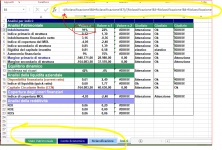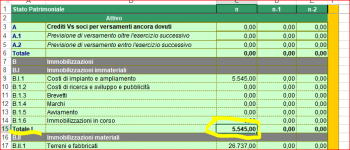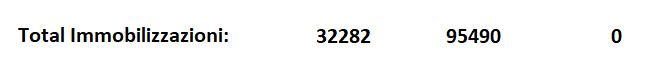hello, I must do in Acces a balance sheet reclassification and kpi, so I must crreate formulas. Can you help me how to do or tell me if there is a sample video regard these questions. Pratically I must: 1. create a table or query that have also the sum of some records; 2. to create kpi using formula using record. I attach some image to understand better. I can add also file if can be neessary Thanks
You are using an out of date browser. It may not display this or other websites correctly.
You should upgrade or use an alternative browser.
You should upgrade or use an alternative browser.
Create formulas using a specific record of table (1 Viewer)
- Thread starter pros68
- Start date
mike60smart
Registered User.
- Local time
- Today, 08:12
- Joined
- Aug 6, 2017
- Messages
- 1,909
Can you upload the database and the Excel filehello, I must do in Acces a balance sheet reclassification and kpi, so I must crreate formulas. Can you help me how to do or tell me if there is a sample video regard these questions. Pratically I must: 1. create a table or query that have also the sum of some records; 2. to create kpi using formula using record. I attach some image to understand better. I can add also file if can be neessary Thanks
- Local time
- Today, 03:12
- Joined
- Feb 19, 2002
- Messages
- 43,374
You've posted the picture of a spreadsheet. We need to see the tables in your database to determine if they will support what you are trying to do. Please post a picture of the schema. Clean it up so we can read it and see all the fields and make sure the relationships are defined.
Or, post a copy of the database. You should remove or obfuscate any sensitive data but we would need data with which to work.
Or, post a copy of the database. You should remove or obfuscate any sensitive data but we would need data with which to work.
for me isn't a problem, I can use the query. Can you explian or send image how I can do using query?Hi. Welcome to AWF!
Normally, in Access, we don't store formulas in tables. Instead, you can use a query to execute your formulas against the data in the table.
if I import excel in Acces automaticaly import the formlus and connection?Can you upload the database and the Excel file
mike60smart
Registered User.
- Local time
- Today, 08:12
- Joined
- Aug 6, 2017
- Messages
- 1,909
No Access will not Import Formula
No problem, I attach the excel fiel. I must duplicate this in access. I am gratefull if you can aid me. This chat is very efficientYou've posted the picture of a spreadsheet. We need to see the tables in your database to determine if they will support what you are trying to do. Please post a picture of the schema. Clean it up so we can read it and see all the fields and make sure the relationships are defined.
Or, post a copy of the database. You should remove or obfuscate any sensitive data but we would need data with which to work.
Attachments
mike60smart
Registered User.
- Local time
- Today, 08:12
- Joined
- Aug 6, 2017
- Messages
- 1,909
No file attached?No problem, I attach the excel fiel. I must duplicate this in access.
I am sorry... I attach againNo file attached?
Attachments
- Local time
- Today, 03:12
- Joined
- Feb 19, 2002
- Messages
- 43,374
@pros68 Welcome aboard
You seem to be asking us to design this application for you and unless you find an expert you can hire, that is probably not going to happen without you at least making a start. Many people will build samples and write code for free but you do get what you paid for. It leaves a lot of work for you to do.
Do you have any experience creating Access applications? Do you have any programming experience at all? Do you have any experience creating Schemas (all the tables you need to define to hold the data you are going to capture and work with). Can you create queries?
Converting a spreadsheet to an Access application is certainly doable but you can't just push a button and expect it to happen. There is no conversion tool available for the program logic. Eventually, you will be able to import the data from the spreadsheet but that is all you can automate of the process. Generally, spreadsheets are short and wide but tables are long and narrow. So, as you are trying to convert your spreadsheet to tables to hold the data (the processing logic comes later), think about the wide/narrow concept. In a spreadsheet the presentation layer and data layer are conflated so you end up storing data the way you want to see it rather than the most efficient way for storing it and processing it. For example, you would be inclined to create a worksheet with 12 columns to represent months of a year. And then additional sets of 12 columns if you want to store multiple years. But, in a relational database, each row in a table would represent only one month. So instead of having one row with twelve months * the number of years, you will end up with one column (for the month plus other columns for the related account number and date) with twelve rows * the number of years so that each month of each year is a separate record. So what happens in excel is you start with 12 calculations. One for each month then multiply times as many years as you want then times one for each row which ends up being thousands. If you continue that design pattern into your relational database, you end up with 12 calculations which will be a dramatic reduction (assuming you bit the bullet and conceded to use a separate row for each year). However, if you properly normalize the data, you end up with ONE calculation. It ultimately reduces your workload and potential for error enormously. Granted, you use copy and paste a lot to duplicate the data in a spreadsheet to make all the rows and columns you need with individual calculations for each. Think of the potential for error in that sea of thousands of calculations and tell me you've never run into a spreadsheet that had no bad formulas.
You need to start by analyzing the data. Define what items are Entities and then what cells represent attributes of that entity. I don't speak Italian so I can't even begin to do this type of analysis for you. Perhaps you'll luck out and find someone who can give you a start on this.
Entities are main things like Customers, Orders, Employees, Accounts. Each of these has some number of data items that define them.
Make a stab at the tables and people will jump in to help. Even if you don't convert the spreadsheet to English, if you provide a summary in English of what the spreadsheet does and what you want out of the Access application, that will be very helpfu.
You seem to be asking us to design this application for you and unless you find an expert you can hire, that is probably not going to happen without you at least making a start. Many people will build samples and write code for free but you do get what you paid for. It leaves a lot of work for you to do.
Do you have any experience creating Access applications? Do you have any programming experience at all? Do you have any experience creating Schemas (all the tables you need to define to hold the data you are going to capture and work with). Can you create queries?
Converting a spreadsheet to an Access application is certainly doable but you can't just push a button and expect it to happen. There is no conversion tool available for the program logic. Eventually, you will be able to import the data from the spreadsheet but that is all you can automate of the process. Generally, spreadsheets are short and wide but tables are long and narrow. So, as you are trying to convert your spreadsheet to tables to hold the data (the processing logic comes later), think about the wide/narrow concept. In a spreadsheet the presentation layer and data layer are conflated so you end up storing data the way you want to see it rather than the most efficient way for storing it and processing it. For example, you would be inclined to create a worksheet with 12 columns to represent months of a year. And then additional sets of 12 columns if you want to store multiple years. But, in a relational database, each row in a table would represent only one month. So instead of having one row with twelve months * the number of years, you will end up with one column (for the month plus other columns for the related account number and date) with twelve rows * the number of years so that each month of each year is a separate record. So what happens in excel is you start with 12 calculations. One for each month then multiply times as many years as you want then times one for each row which ends up being thousands. If you continue that design pattern into your relational database, you end up with 12 calculations which will be a dramatic reduction (assuming you bit the bullet and conceded to use a separate row for each year). However, if you properly normalize the data, you end up with ONE calculation. It ultimately reduces your workload and potential for error enormously. Granted, you use copy and paste a lot to duplicate the data in a spreadsheet to make all the rows and columns you need with individual calculations for each. Think of the potential for error in that sea of thousands of calculations and tell me you've never run into a spreadsheet that had no bad formulas.
You need to start by analyzing the data. Define what items are Entities and then what cells represent attributes of that entity. I don't speak Italian so I can't even begin to do this type of analysis for you. Perhaps you'll luck out and find someone who can give you a start on this.
Entities are main things like Customers, Orders, Employees, Accounts. Each of these has some number of data items that define them.
Make a stab at the tables and people will jump in to help. Even if you don't convert the spreadsheet to English, if you provide a summary in English of what the spreadsheet does and what you want out of the Access application, that will be very helpfu.
Last edited:
Hi, did you see and open the file?I am sorry... I attach again
I also asked if something send me a video to understand how it is possible make formulas using the recred value. I already othe things that you write me.@pros68 Welcome aboard
You seem to be asking us to design this application for you and unless you find an expert you can hire, that is probably not going to happen without you at least making a start. Many people will build samples and write code for free but you do get what you paid for. It leaves a lot of work for you to do.
Do you have any experience creating Access applications? Do you have any programming experience at all? Do you have any experience creating Schemas (all the tables you need to define to hold the data you are going to capture and work with). Can you create queries?
Converting a spreadsheet to an Access application is certainly doable but you can't just push a button and expect it to happen. There is no conversion tool available for the program logic. Eventually, you will be able to import the data from the spreadsheet but that is all you can automate of the process. Generally, spreadsheets are short and wide but tables are long and narrow. So, as you are trying to convert your spreadsheet to tables to hold the data (the processing logic comes later), think about the wide/narrow concept. In a spreadsheet the presentation layer and data layer are conflated so you end up storing data the way you want to see it rather than the most efficient way for storing it and processing it. For example, you would be inclined to create a worksheet with 12 columns to represent months of a year. And then additional sets of 12 columns if you want to store multiple years. But, in a relational database, each row in a table would represent only one month. So instead of having one row with twelve months * the number of years, you will end up with one column (for the month plus other columns for the related account number and date) with twelve rows * the number of years so that each month of each year is a separate record. So what happens in excel is you start with 12 calculations. One for each month then multiply times as many years as you want then times one for each row which ends up being thousands. If you continue that design pattern into your relational database, you end up with 12 calculations which will be a dramatic reduction (assuming you bit the bullet and conceded to use a separate row for each year). However, if you properly normalize the data, you end up with ONE calculation. It ultimately reduces your workload and potential for error enormously. Granted, you use copy and paste a lot to duplicate the data in a spreadsheet to make all the rows and columns you need with individual calculations for each. Think of the potential for error in that sea of thousands of calculations and tell me you've never run into a spreadsheet that had no bad formulas.
You need to start by analyzing the data. Define what items are Entities and then what cells represent attributes of that entity. I don't speak Italian so I can't even begin to do this type of analysis for you. Perhaps you'll luck out and find someone who can give you a start on this.
Entities are main things like Customers, Orders, Employees, Accounts. Each of these has some number of data items that define them.
Make a stab at the tables and people will jump in to help. Even if you don't convert the spreadsheet to English, if you provide a summary in English of what the spreadsheet does and what you want out of the Access application, that will be very helpfu.
arnelgp
..forever waiting... waiting for jellybean!
- Local time
- Today, 15:12
- Joined
- May 7, 2009
- Messages
- 19,246
i agree, he already post what you are asking.I already othe things that you write me
mike60smart
Registered User.
- Local time
- Today, 08:12
- Joined
- Aug 6, 2017
- Messages
- 1,909
Here is a Report in PDF format showing the data from your Tab -Stato PatrimonialeI also asked if something send me a video to understand how it is possible make formulas using the recred value. I already othe things that you write me.
The Input of the data is achieved by using a Data Input Form as shown below:-
The additional Summing of specific areas is achieved by using SubReports as shown on the last Page of the PDF File.
Attachments
Similar threads
- Replies
- 0
- Views
- 459
- Replies
- 3
- Views
- 270
Users who are viewing this thread
Total: 1 (members: 0, guests: 1)