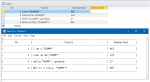I am trying to create a CSV file using the ImportExportText / Export Delimited. Everything is working except the fields that are text in the table that resemble numbers are exported as numbers (000 exported as 0 or 067 exported as 67). These are GL SubAccount fields and when I import the CSV file into our accounting software it crashes as unidentified SubAccounts.
In a earlier version of access I used the TransferText / Export Delimited and it created the CSV file okay. It looks like the TransferText is no longer available on my current version.
In a earlier version of access I used the TransferText / Export Delimited and it created the CSV file okay. It looks like the TransferText is no longer available on my current version.