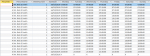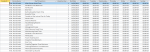I need to make a report to show all the values in the fields Monday thru Sunday. The difference between the tables is that the "Day" fields in one table are a "Time" format 7:00 AM, and the other table the "Day" fields are a "String" format. I only need the records with a time value in the one table or an "X" as the value in the other table. I am using criteria that narrow the records to the UserID and the WeekNumber. in the final report, I will be using Temporary Variables for the UserID, WeekNumber, FullName, and StartDate. For this example, we could just use UserID = 4 and WeekNumber = 1. This is what I am hoping a few lines will look like.
Action Mon Tue Wed Thu Fri Sat Sun
RiseTime 7:00 AM X X 7:00 AM 7:00 AM
Lunch 12:00 PM 12:00 PM 12:00 PM X 12:00 PM
BedTime X X 11:00PM X 1:00 PM
(This is actually in columns)
You can see that this is going to be a problem because the times are coming from my Weekly_StartTime_Challenges table and the X's are coming from my Weekly_Challanges table. The empty values mean that there are no values for that day. I am going to send the two tables which will I think will help things make a little more sense. I really hope I can get some help with this. I am working a co-op for school and the company is just starting up. I have nobody to turn to for help, so I am turning to you wonderful people. Thanks.
Action Mon Tue Wed Thu Fri Sat Sun
RiseTime 7:00 AM X X 7:00 AM 7:00 AM
Lunch 12:00 PM 12:00 PM 12:00 PM X 12:00 PM
BedTime X X 11:00PM X 1:00 PM
(This is actually in columns)
You can see that this is going to be a problem because the times are coming from my Weekly_StartTime_Challenges table and the X's are coming from my Weekly_Challanges table. The empty values mean that there are no values for that day. I am going to send the two tables which will I think will help things make a little more sense. I really hope I can get some help with this. I am working a co-op for school and the company is just starting up. I have nobody to turn to for help, so I am turning to you wonderful people. Thanks.
Attachments
Last edited: