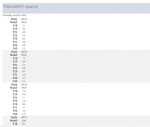Hi all,
I'm working on a project where I'm supposed to take an excel spreadsheet and replace it's function with Access. So far I have created the form, table, and query, now I just need the report which (according to my boss) needs to mimic the existing spreadsheet.
I know this is probably not going to be fun, but hopefully somewhere out there can give me a few pointers?
Attached is an example of what the spreadsheet looks like (Capture1) and what I currently have in my report (Capture 2).
Any help/pointers/links would be greatly appreciated.
Thanks,
Pat
I'm working on a project where I'm supposed to take an excel spreadsheet and replace it's function with Access. So far I have created the form, table, and query, now I just need the report which (according to my boss) needs to mimic the existing spreadsheet.
I know this is probably not going to be fun, but hopefully somewhere out there can give me a few pointers?
Attached is an example of what the spreadsheet looks like (Capture1) and what I currently have in my report (Capture 2).
Any help/pointers/links would be greatly appreciated.
Thanks,
Pat