Cliff67
Registered User.
- Local time
- Today, 08:35
- Joined
- Oct 16, 2018
- Messages
- 198
Hello Everyone
My main customer repairs database has a table for cameras with information like serial number, series, model, sensor type, memory and any additional configuration.
I've made a crosstab query below (not got much experience in these) that gives me the result of the camera series and the total of the sensor types
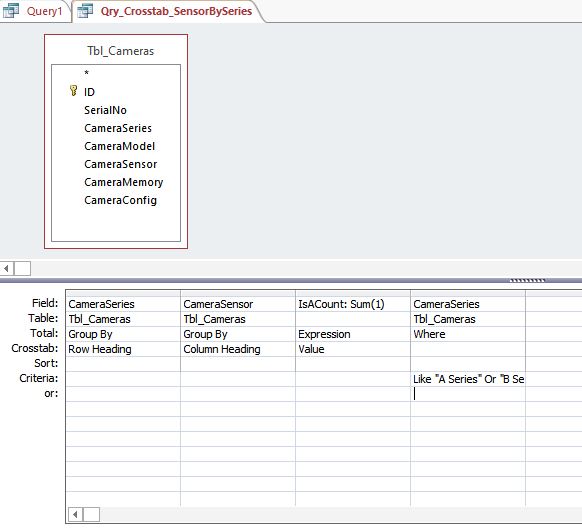
the results are like:

what I want to do is get the percentage of the total number of cameras. I've got the start of a normal query with column which has Total: [COLOUR]+[MONO]. this gives me the total for each row
So for A series total is 296, B series =69 and C series = 258 together they make 623. I'm trying to get the percentage of each series in total.
So for A series 296/623 = 0.475 = 47.5%
Has anyone done similar I want the results to go in a bar chart with totals and percentages.
Would this be better as just a report? which I'm starting to lean towards
Any advice would be appreciated
My main customer repairs database has a table for cameras with information like serial number, series, model, sensor type, memory and any additional configuration.
I've made a crosstab query below (not got much experience in these) that gives me the result of the camera series and the total of the sensor types
the results are like:
what I want to do is get the percentage of the total number of cameras. I've got the start of a normal query with column which has Total: [COLOUR]+[MONO]. this gives me the total for each row
So for A series total is 296, B series =69 and C series = 258 together they make 623. I'm trying to get the percentage of each series in total.
So for A series 296/623 = 0.475 = 47.5%
Has anyone done similar I want the results to go in a bar chart with totals and percentages.
Would this be better as just a report? which I'm starting to lean towards
Any advice would be appreciated
