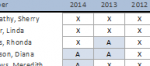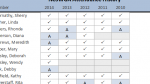Boredom has set in and I am playing with a report. Crosstab report works, but I would like to print check mark if value is "X". Other values are "A" and "E" and they need to remain as they are. Any ideas? Thank you.
Crosstab Rpt with conditional formatting
- Thread starter ellenr
- Start date