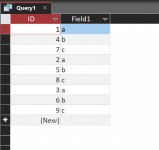amirkharkongor
Member
- Local time
- Today, 18:27
- Joined
- Mar 23, 2022
- Messages
- 45
Hi everyone,
I am new to Access Programming.
I am having data as
a
a
a
b
b
b
c
c
c
Now I want to sort the sort the record as
a
b
c
a
b
c
a
b
c
Anyone kindly hep me.
Thanks
Amir Kharkongor
I am new to Access Programming.
I am having data as
a
a
a
b
b
b
c
c
c
Now I want to sort the sort the record as
a
b
c
a
b
c
a
b
c
Anyone kindly hep me.
Thanks
Amir Kharkongor