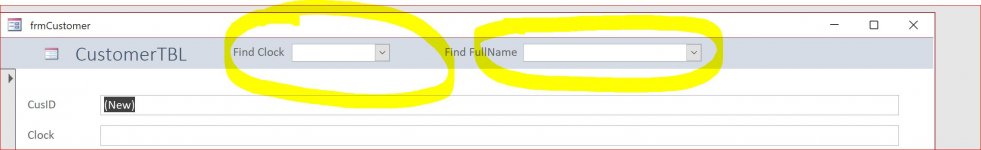Hi Bob (Thanks for being here for me for the next 20)Hi Bungwaa
Welcome to the forum
I'm sure that you will find many here that are willing to help. Pleased to hear that your needs will likely be fulfilled in less than 20 years....I don't think I'll live that long
Perhaps you could start a new thread with details of what your db is about and what you need it to do. Include details of your tables.
I am using excel (inherited) at work, to keep track of Safety footwear for the workforce, there are currently 9 types allowed and I have to record who has what. the excel is very messy and too many people have access to it (when doing searches in excel some of the users are overtyping data causing the spreadsheet to be almost no use at all.
As I said its 3 tables
CustomerTBL (Includes ID/Auto Number, Clock/Text, Firstname, Surname, Fullname (this is calc from other 2)
CatalogueTBL (Includes ID/Auto Number, Item ID / Number, FootwearCode/Text, Description/text.
TransTBL (Includes transaction details ie Date: Ordered/received/issued, Who the item was issued to/ Comments / What footwear was issued) as below
They are linked by
Then I have this form:
So. . . . . .
When I select the Clock number in the form (Assume the form is for input only (Not editing)) it confirms the Name of the customer and then the rest of the fields are completed. However I want to add a box at the bottom which will auto populate with historic transactions based on the Clock number (Footwear is freely issued if outside 12 months - otherwise checks/reasons required for new issue) the historic transaction shoud show Minimum last 4 entries.
Once again Yes its probably very easy - but each time I hit a snag I take ages trying to resolve with limited success (I want to understand what is going wrong and be able to fix it.
Sorry if its so long winded.