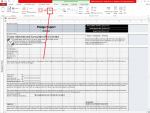I am creating a report in Access 2013 where I am trying to place an statement by placing lable (See attached snap please) which contain a specific data from table field i.e.
----------------------
Dear Sir,
We provide you with the particulars of stock in =tblMucJOB field >>>[City] Nawabshah Road, Sanghar, Situated at 4 K.M KAHNA KACHA ROAD, LAHORE on account of M/S. NEW JHOLAY LAL COTTON GPF & OIL MILLS Held in your name to secure CFR/Facility (Pledge).
Your response shall be highly appreciated, Thanks in advance.
----------------------
Dear Sir,
We provide you with the particulars of stock in =tblMucJOB field >>>[City] Nawabshah Road, Sanghar, Situated at 4 K.M KAHNA KACHA ROAD, LAHORE on account of M/S. NEW JHOLAY LAL COTTON GPF & OIL MILLS Held in your name to secure CFR/Facility (Pledge).
Your response shall be highly appreciated, Thanks in advance.