JonWeisbarth
New member
- Local time
- Today, 04:40
- Joined
- Oct 12, 2023
- Messages
- 2
Hello,
I am currently working on a Microsoft Access database, and I have a design question that I'd like some input on. The database contains information about electrical equipment and panels, and I have a table called "hyperlinks" which stores links related to these items.
In the "hyperlinks" table, I have two foreign keys: "equipment ID" and "panel ID." The purpose of these foreign keys is to store links relevant to either a specific piece of equipment or a specific panel. However, only one of these foreign keys is populated at any given time because the database is not set up to view both panels and equipment simultaneously.
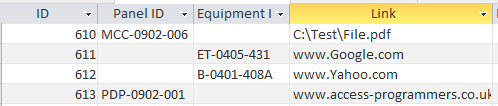
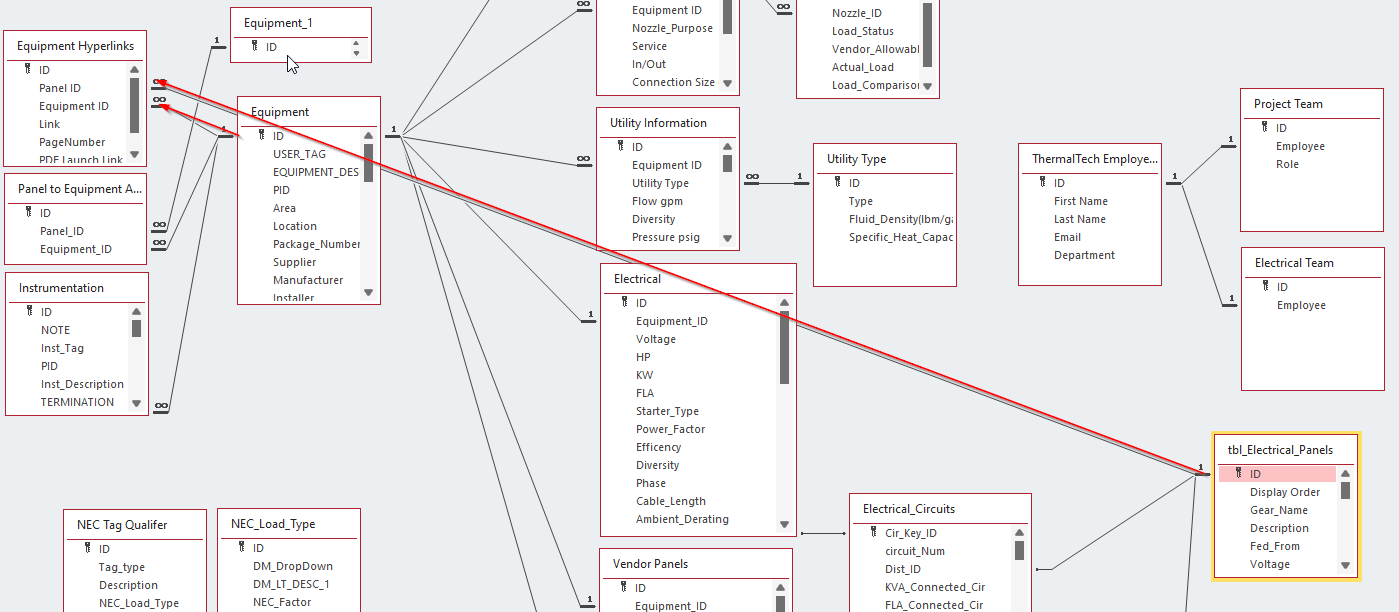
I am considering the structure of this table in the context of database normalization, which involves the three normal forms (1NF, 2NF, and 3NF). Currently, I have ensured that the table is in 1NF as each column holds atomic values. However, I'm concerned about 2NF and 3NF.
The question I have is whether it's advisable to keep this current structure with both "equipment ID" and "panel ID" in one table or if I should create separate tables for "equipment hyperlinks" and "panel hyperlinks."
I would appreciate any guidance or experiences you can share in this matter. Thank you in advance for your assistance!
I am currently working on a Microsoft Access database, and I have a design question that I'd like some input on. The database contains information about electrical equipment and panels, and I have a table called "hyperlinks" which stores links related to these items.
In the "hyperlinks" table, I have two foreign keys: "equipment ID" and "panel ID." The purpose of these foreign keys is to store links relevant to either a specific piece of equipment or a specific panel. However, only one of these foreign keys is populated at any given time because the database is not set up to view both panels and equipment simultaneously.
I am considering the structure of this table in the context of database normalization, which involves the three normal forms (1NF, 2NF, and 3NF). Currently, I have ensured that the table is in 1NF as each column holds atomic values. However, I'm concerned about 2NF and 3NF.
The question I have is whether it's advisable to keep this current structure with both "equipment ID" and "panel ID" in one table or if I should create separate tables for "equipment hyperlinks" and "panel hyperlinks."
I would appreciate any guidance or experiences you can share in this matter. Thank you in advance for your assistance!
