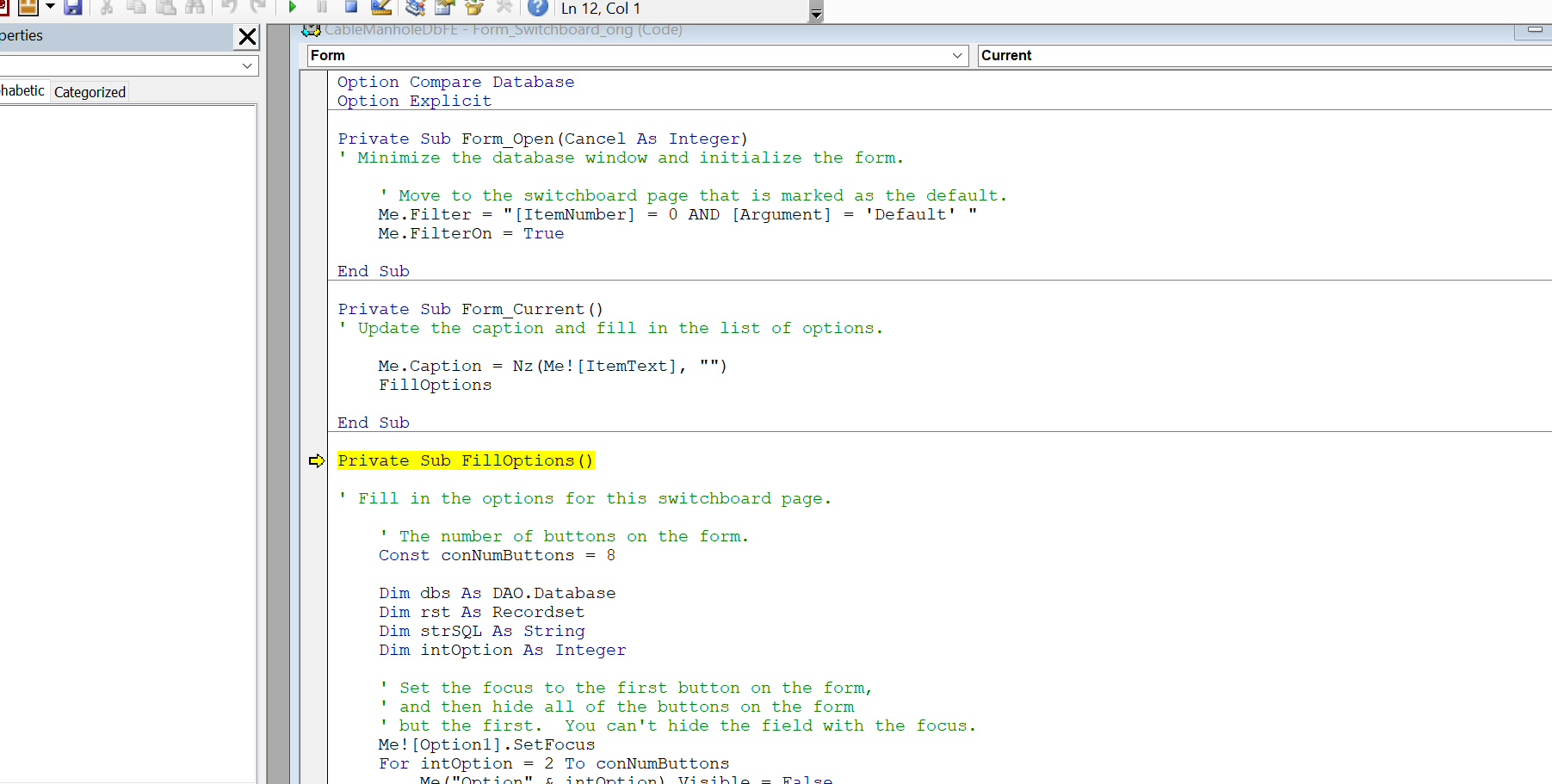Hi Paul, I'm not demonstrating how to create a switchboard, I'm demonstrating how to create a command button to load the suspected missing switchboard form. If it won't load from a new form with a new command, then the form is missing or misnamed. If it does load then it points to some other problem.
As we all know, once we have a problem we suspect that MS Access has a virus or something. Where often, it is... (and I say often - "always" would be a better term) ourselves which have caused the problem. So never take it for granted, even if you can see the Form, still test with code, you never know!