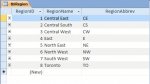I'm beginning to think that despite the downfalls of my database design, the major issue is related to network performance. I have some clerks who work with in the city with me who are experiencing little or no lag, but I also have clerks in adjacent smaller cities who say it takes them minutes just to open a combo box.
I am also almost positive that our servers not maintain a persistent connection in some fashion. I have had 2 clerks already report back to me saying that they cannot access the database due to not having access to the shared drive (I have attached a screenshot for fun). And then if they wait long enough and check back on Network Locations, the shared drive is again accessible and they can use the database. I made changes based on your suggestions Jdraw (added primary key to tasks instead of TaskID field, changed the rowsource of the AssignedBy combo box and got rid of the JudgesNames query). I made an attempt to establish relationships but I didn't get far. I made a copy and tried to use the "Table Analyzer" tool instead but that made a mess of everything so I'm still at square one. Right now I am reading about keeping an open connection to the back end of the database, and I'm hoping this is the golden ticket.
Basically the front end runs about 50% better right now. Storing most of the tables locally solved a lot of speed issues for people, instead of having the ones that remain static linked to the back end. It still seems to really bog down is when the front end has to speak with the back end in some fashion. The only two tables that are stored in the back end are "Tasks" and "AssignedBy." Tasks has to be stored there because those are the actual records we're trying to create. I want to keep AssignedBy in the back end so that if a judge is appointed or retires we can quickly update choices in the front ends.
Thanks for everybody's help so far, I haven't given up quite yet.
I am also almost positive that our servers not maintain a persistent connection in some fashion. I have had 2 clerks already report back to me saying that they cannot access the database due to not having access to the shared drive (I have attached a screenshot for fun). And then if they wait long enough and check back on Network Locations, the shared drive is again accessible and they can use the database. I made changes based on your suggestions Jdraw (added primary key to tasks instead of TaskID field, changed the rowsource of the AssignedBy combo box and got rid of the JudgesNames query). I made an attempt to establish relationships but I didn't get far. I made a copy and tried to use the "Table Analyzer" tool instead but that made a mess of everything so I'm still at square one. Right now I am reading about keeping an open connection to the back end of the database, and I'm hoping this is the golden ticket.
Basically the front end runs about 50% better right now. Storing most of the tables locally solved a lot of speed issues for people, instead of having the ones that remain static linked to the back end. It still seems to really bog down is when the front end has to speak with the back end in some fashion. The only two tables that are stored in the back end are "Tasks" and "AssignedBy." Tasks has to be stored there because those are the actual records we're trying to create. I want to keep AssignedBy in the back end so that if a judge is appointed or retires we can quickly update choices in the front ends.
Thanks for everybody's help so far, I haven't given up quite yet.