BeardedSith
Member
- Local time
- Today, 17:43
- Joined
- Feb 5, 2020
- Messages
- 73
Hey there!
I have a form:
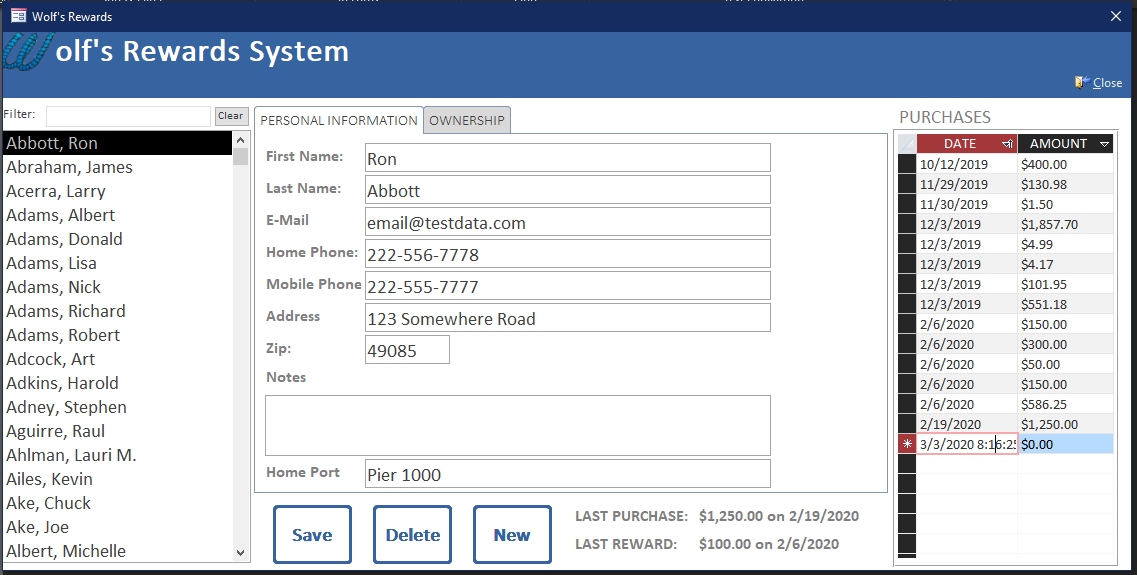
To the right of the form under PURCHASES is a subform which consists of a very simple datasheet that allows users to enter purchases. The issue I'm having is more a data coherency issue than any major database-breaking problem. As you can see when you want to create a new row, the date formats back to long date. However, the table and form are set to short date only.
So, here's my questions
1) Is there a method to FORCE a short date input instead of a long date input? Dates are stored as short dates, but I work with dopes, so this could cause some confusion down the road. I'd like to tackle it before I give them control over the data.
2) Can you force a date picker in here? No matter what I set "Shot Date Picker" to, it will not show the date picker on this form.
Just because a picture is worth a thousand words, I'm adding this design picture of the form with the specific textbox in question being selected (just showing date picker is "on").
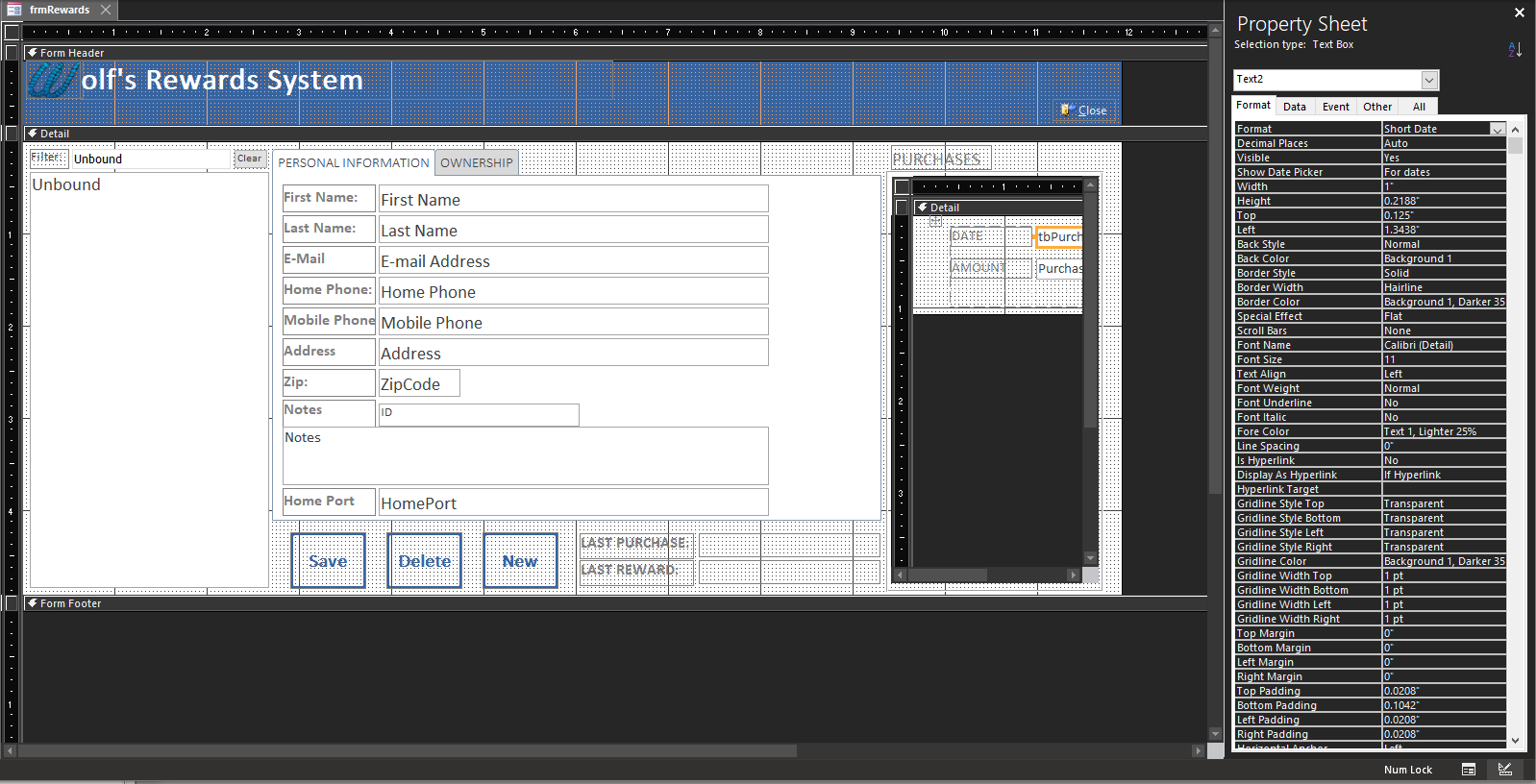
I have a form:
To the right of the form under PURCHASES is a subform which consists of a very simple datasheet that allows users to enter purchases. The issue I'm having is more a data coherency issue than any major database-breaking problem. As you can see when you want to create a new row, the date formats back to long date. However, the table and form are set to short date only.
So, here's my questions
1) Is there a method to FORCE a short date input instead of a long date input? Dates are stored as short dates, but I work with dopes, so this could cause some confusion down the road. I'd like to tackle it before I give them control over the data.
2) Can you force a date picker in here? No matter what I set "Shot Date Picker" to, it will not show the date picker on this form.
Just because a picture is worth a thousand words, I'm adding this design picture of the form with the specific textbox in question being selected (just showing date picker is "on").
