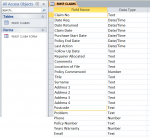Hi
Firstly i am totally thick - my company have asked me to do this programming data base on Access and i am totally lost - a whizz at Excel but just not grasping Access at all to be honest.
I need to date stamp comments that are input on a form - i think the formula i have to use is this 'Column History'
=ColumnHistory([RecordSource],"comments","[ID]=" &
>> Nz([ID],0)) ,
But on using it, it just returns a #type!
Does anyone now where i find the solution to this? Its way over my head - i'll even pay for the answer or make a donations - my head is just totally battered by all of this . I'm not very jargony either so as simple as possible explanations please.
If anyone is willing to help me i would be ever so grateful,
Hope some one can help a thick geordie damsel in distress.
Thanks
Deborah

Firstly i am totally thick - my company have asked me to do this programming data base on Access and i am totally lost - a whizz at Excel but just not grasping Access at all to be honest.
I need to date stamp comments that are input on a form - i think the formula i have to use is this 'Column History'
=ColumnHistory([RecordSource],"comments","[ID]=" &
>> Nz([ID],0)) ,
But on using it, it just returns a #type!
Does anyone now where i find the solution to this? Its way over my head - i'll even pay for the answer or make a donations - my head is just totally battered by all of this . I'm not very jargony either so as simple as possible explanations please.
If anyone is willing to help me i would be ever so grateful,
Hope some one can help a thick geordie damsel in distress.
Thanks
Deborah