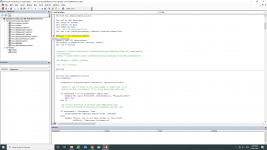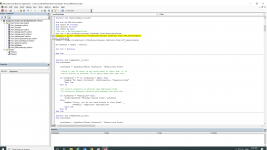falcondeer
Registered User.
- Local time
- Today, 14:15
- Joined
- May 12, 2013
- Messages
- 101
Hi
Can somebody help me to calculate the datediff between the first and last row in a subform as shown in the picture.
I want to calculate the difference between the first session (Initial Assessment) 2.9.2020 and the last session (DC) 8.9.2020.
The goal is to know how many days the patient stayed in Physical therapy.
Thanks
Can somebody help me to calculate the datediff between the first and last row in a subform as shown in the picture.
I want to calculate the difference between the first session (Initial Assessment) 2.9.2020 and the last session (DC) 8.9.2020.
The goal is to know how many days the patient stayed in Physical therapy.
Thanks