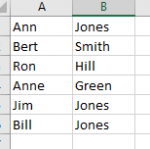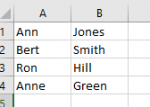ElcoyotldeAztlan
Registered User.
- Local time
- Today, 12:03
- Joined
- Jul 15, 2017
- Messages
- 43
Hello all
I'm working a project and i'm wondering if there is an way to delete duplicate rows fast. I imported a section of my excel sheet that has duplicate rows, at 1st I tried to copy the table and "just structure" and turn one of my fields to No duplicates in the Indeed because this field is the focus of this table and I don't want duplicates the other fields of this table can be duplicates. however it appears some information is lost..granted I know the excel sheet has it's flaws
Any thoughts?
Thanks
I'm working a project and i'm wondering if there is an way to delete duplicate rows fast. I imported a section of my excel sheet that has duplicate rows, at 1st I tried to copy the table and "just structure" and turn one of my fields to No duplicates in the Indeed because this field is the focus of this table and I don't want duplicates the other fields of this table can be duplicates. however it appears some information is lost..granted I know the excel sheet has it's flaws
Any thoughts?
Thanks