Well I have a working calculator in my POS form but the only problem is that, to use it you need to be clicking the button . Is there a way to use keyboard button which also act like the onclick event key.
The windows calculator has both the key board usage or mouse, how can we do the same with VBA?
Sample VBA
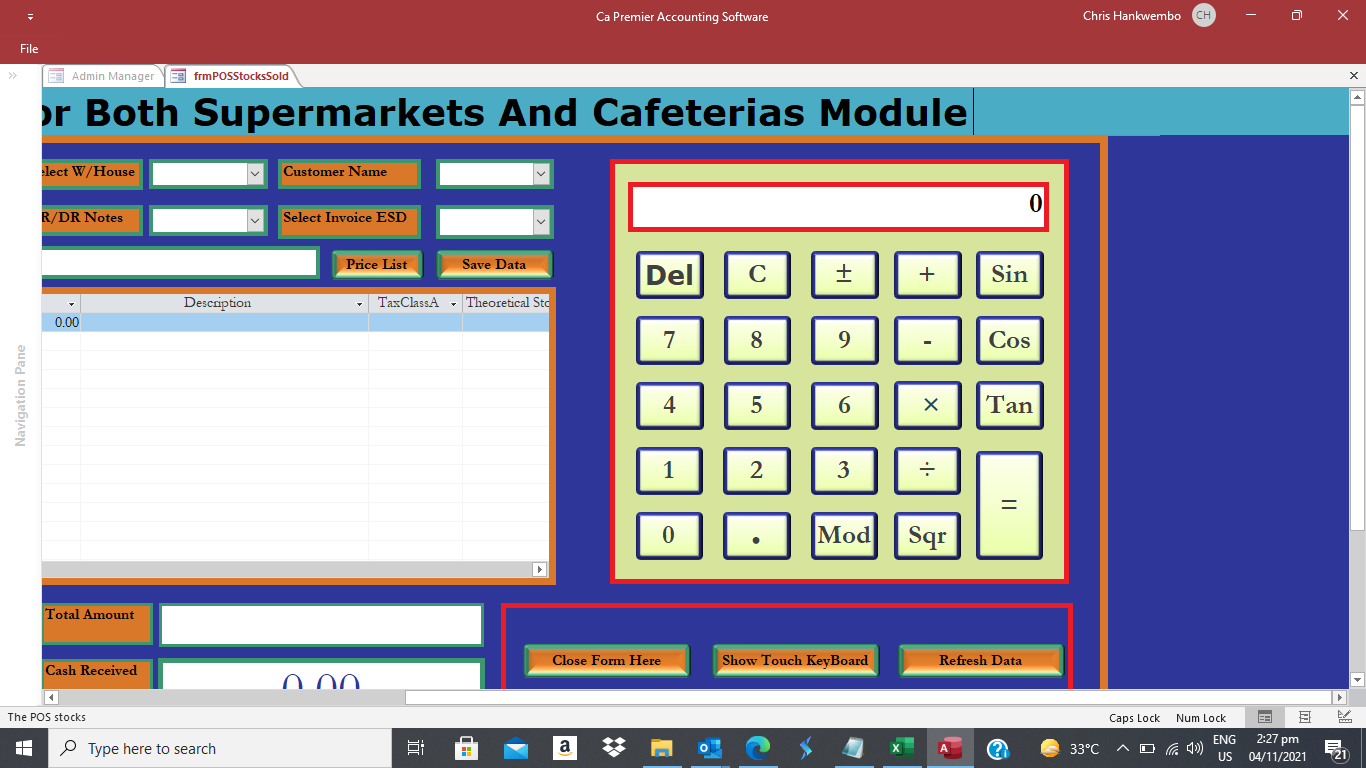
The windows calculator has both the key board usage or mouse, how can we do the same with VBA?
Sample VBA
Code:
Private Sub BtnOness_Click()
On Error GoTo Err_Handler
If lblDisplay.Caption = "0" Then
lblDisplay.Caption = "1"
Else
lblDisplay.Caption = lblDisplay.Caption + "1"
End If
Exit_BtnOness_Click:
Exit Sub
Err_Handler:
Resume Exit_BtnOness_Click
End Sub