Hello All,
I have some data in a table I would like to display horizontally instead of vertically.
How is this done....did alot of searching and have not found a solution yet.
Here an example of what I mean:
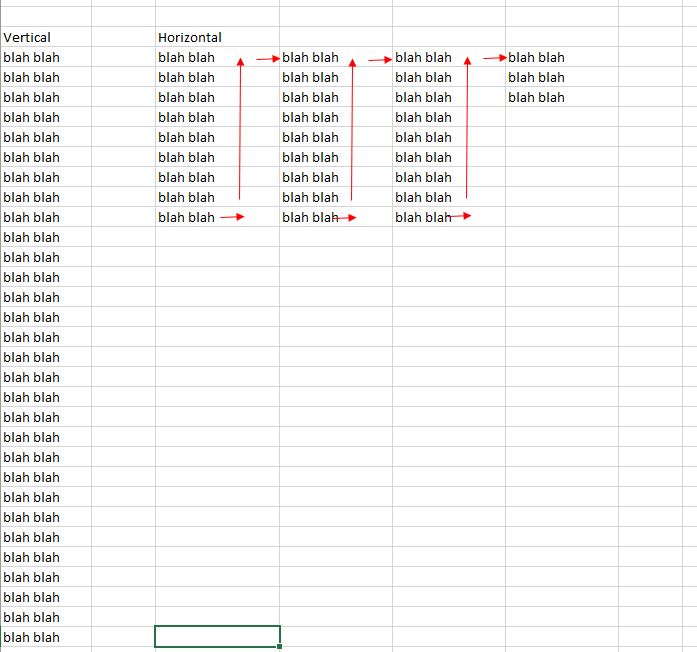
Any Ideas?
I have some data in a table I would like to display horizontally instead of vertically.
How is this done....did alot of searching and have not found a solution yet.
Here an example of what I mean:
Any Ideas?
